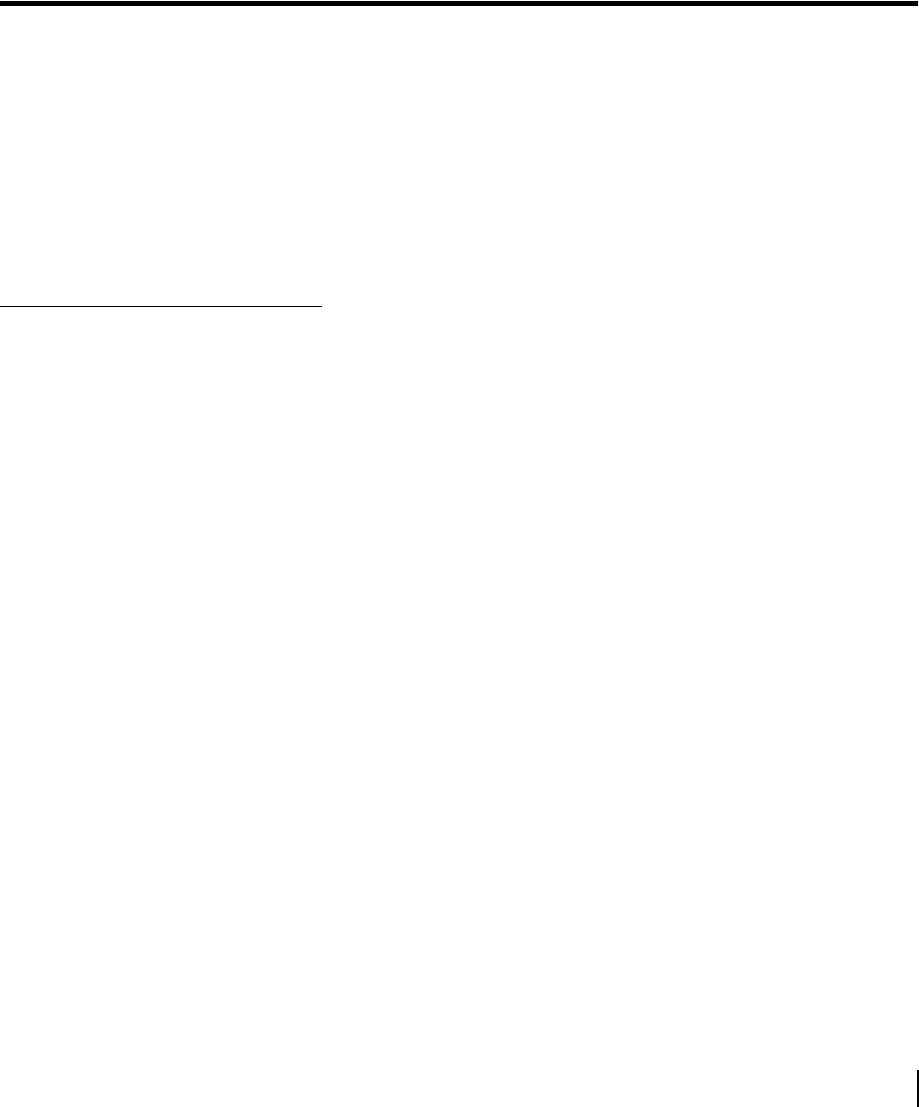
Chapter 8 • Configuring the HN router for VADB backup
1037753-0001 Revision A
57
Chapter 8
Configuring the HN router for VADB
backup
This chapter explains how to configure the HN router for Virtual
Private Network Automatic Dial Backup (VADB) operation. The
following topics are discussed:
• VADB overview on page 57
• Requirements for VADB on page 58
• Installing VADB on page 58
• LED appearance during VADB operation on page 65
• VADB troubleshooting on page 66
VADB overview
The VADB feature provides a phone-line backup capability to the
HN router in case the DSL line fails or degrades below an
acceptable threshold.
The HN router contains an internal modem to support VADB
functionality. The HN router connects to a national network of
dial access numbers, which are known as a Point of Presence
(POP). Each POP acts as a Virtual Private Network (VPN) entry
point into the customer’s network or the Internet. The HN router
sends packets through the POP to the Network Operations Center
(NOC), which forwards the packets to the destination server.
VADB automatically switches the HN router to a terrestrial
dialup telephone network with minimal interruption and loss of
customer traffic. VADB introduces no additional load on the HN
router and does not affect any existing HN router features, but it
does cause the HN router to send and receive traffic at a slower
rate.


















