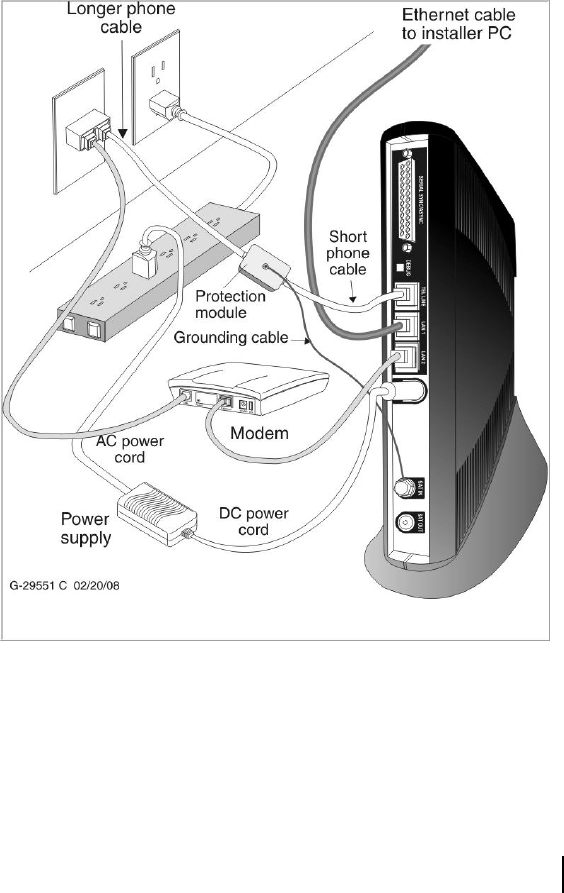
Chapter 8 • Configuring the HN router for VADB backup
1037753-0001 Revision A
61
Connecting the HN router
to the telephone line
The HN router contains an internal modem; therefore, it is not
necessary to connect an external modem to enable VADB
functionality.
To connect the HN router to a telephone line, refer to Figure 53
and follow these steps:
1. Connect one end of the modem cable to the TEL LINE port
on the HN router.
2. Connect the other end of the modem cable to a telephone jack
or to a splitter if other devices share the telephone line. (In
some countries, a converter may be required to connect the
cable to the phone jack.)
3. If you use a splitter, connect the splitter to a telephone jack
(with a converter, if required).
The final configuration for VADB is shown in Figure 53.
Figure 53: VADB cable connections


















