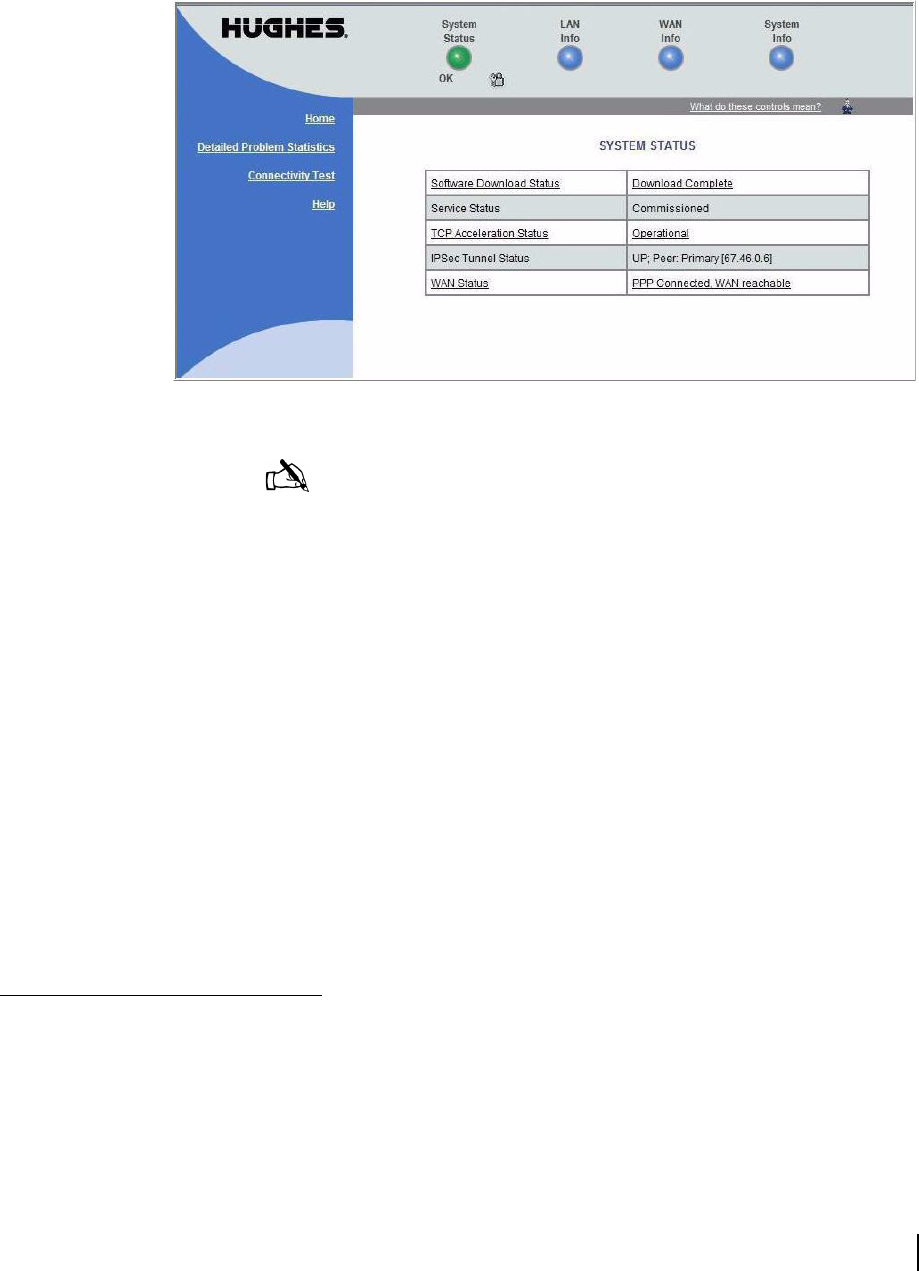
Chapter 7 • System Control Center
1037753-0001 Revision A
47
• Software Download Status - Indicates whether router
software and configuration are up to date.
• Service Status - Indicates whether the router has been
commissioned (registered with the system). From here, you
can also access the service history for the router to determine
if it has been de-commissioned at any time.
• TCP Acceleration Status - Indicates whether TCP
Acceleration is operational. TCP acceleration provides the
expected performance on the router.
• IPSec Tunnel Status
• WAN Status - Indicates the current status of the Wan
interface.
Other possible statuses that may display include Web
Acceleration and Virus Detection.
LAN Info page
Figure 41 shows the LAN Info Page. The LAN Info page gives
information about the configuration of the LAN (LAN1) port and
maintains the statistics about the traffic through the LAN port.
Click the Clear LAN Statistics button to refresh the screen with
the most current statistics.
Figure 40: System Status page
Note: The available system status options will vary, depending
on how HN router is configured. Therefore, some of the options
listed below may not appear on the screen.


















