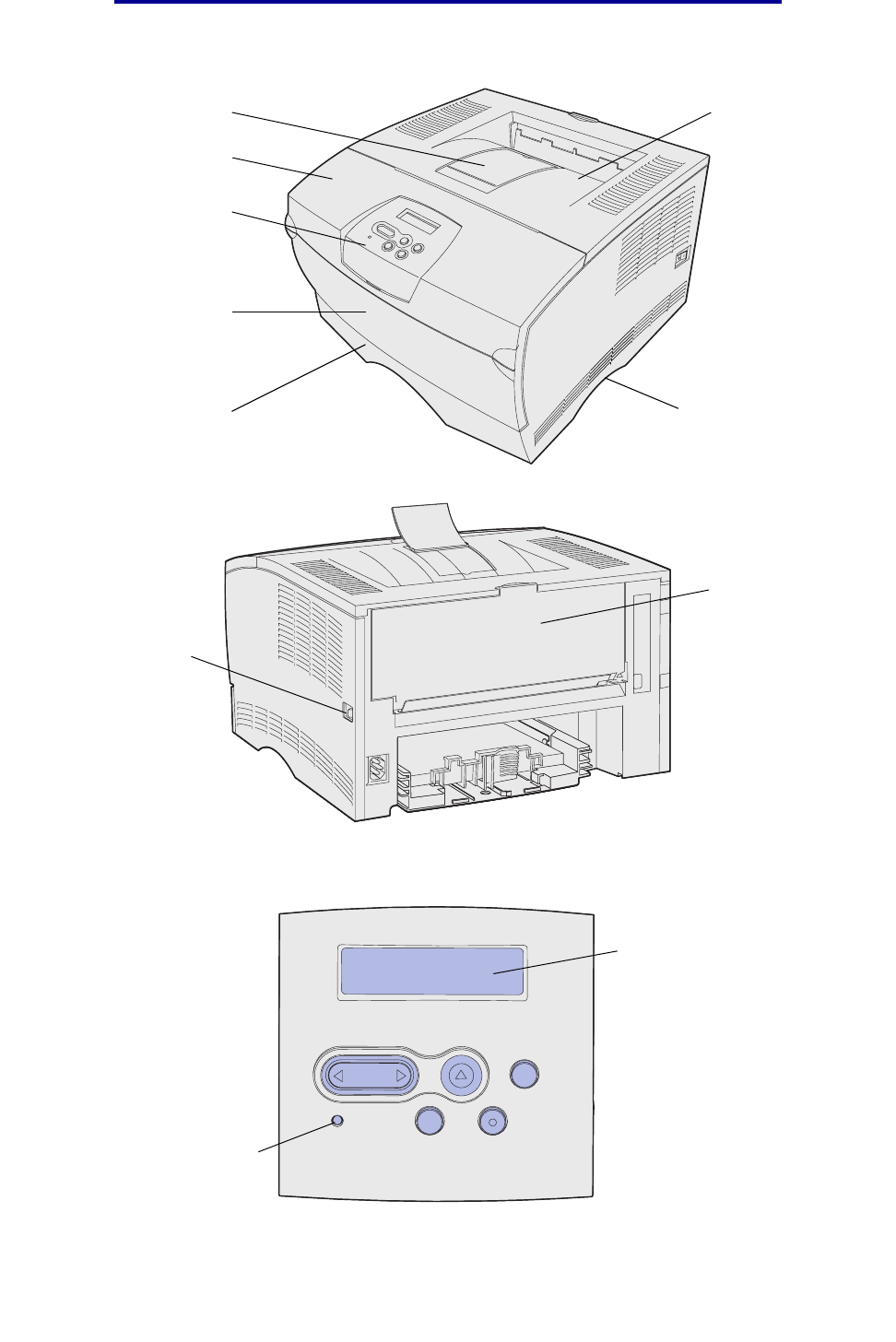
Printer overview
8
Printer overview
The printer operator panel has a 2-line by 16-character liquid crystal display (LCD), five buttons, and
one indicator light that flashes when the printer is processing a job indicated by the Busy message.
Standard output bin
Handhold
Operator panel
Tray 1
Front paper support
Multipurpose feeder door
Upper front door
Rear output bin
Power button
LCD
1
Menu
2
Return
4
Light
Go
5
Stop
6
Select
3


















