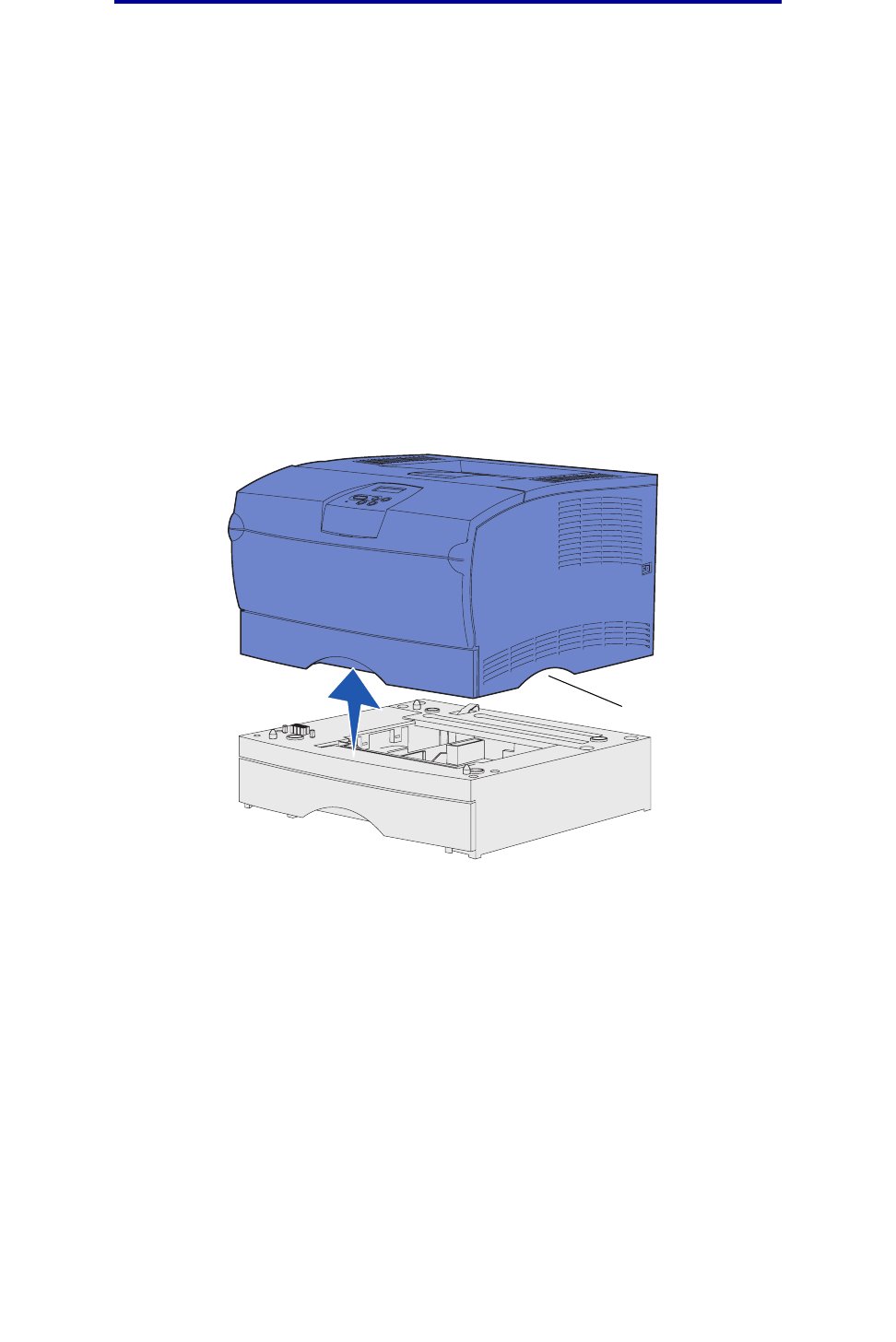
Removing options
132
Supplies and maintenance information
Removing options
Removing the printer from an optional drawer
You can remove the printer from a 250-sheet drawer and/or the 500-sheet drawer using the same
method.
1 Turn the printer power off.
2 Unplug the printer power cord.
3 Disconnect all cables from the back of the printer.
4 Use the handholds to lift the printer off of the optional drawer and set the printer aside.
CAUTION: Make sure your fingers are not under the printer when you set it down.
Handhold


















