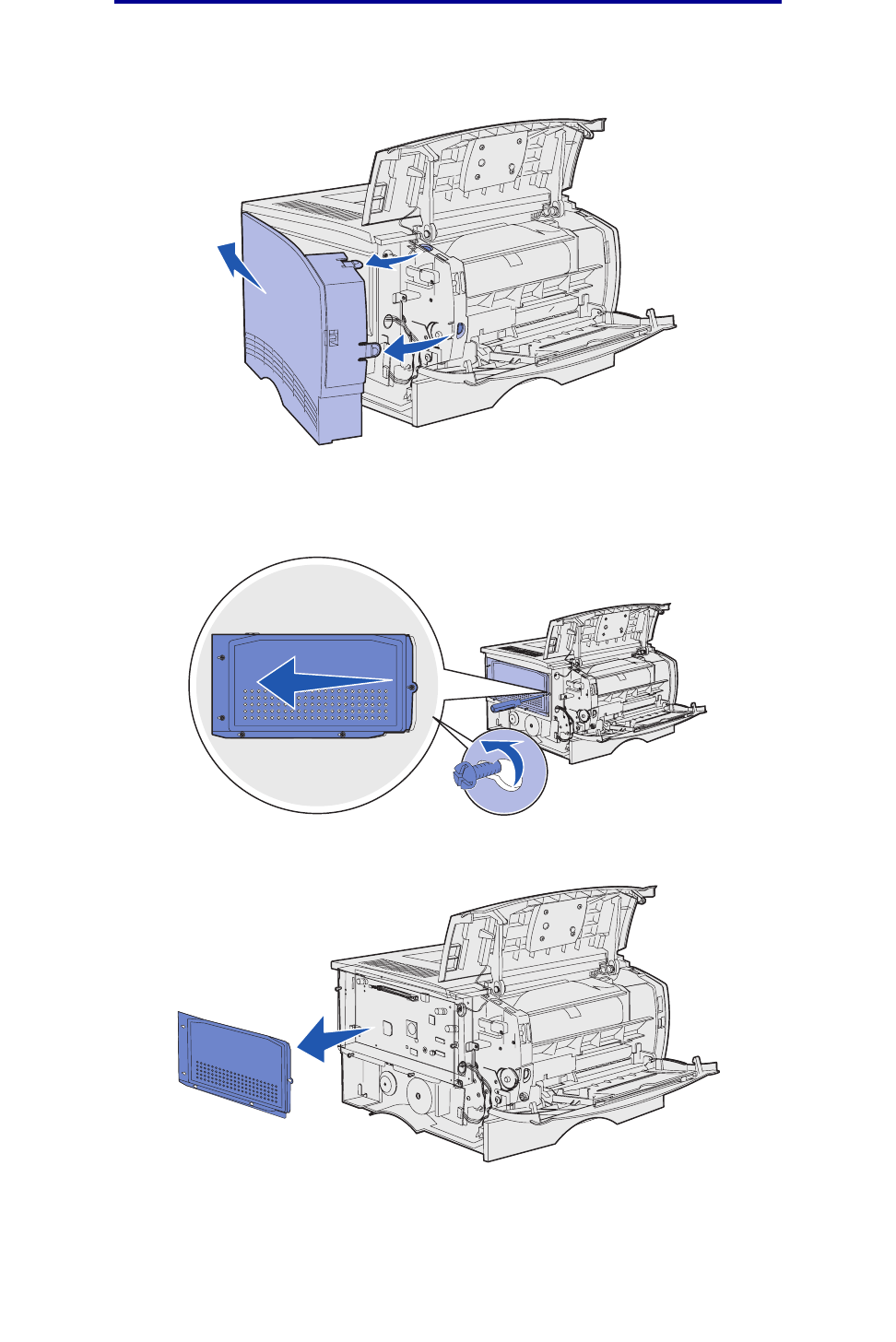
Removing options
134
Supplies and maintenance information
5 Swing the side cover away from the printer, and then slide the cover toward the back of the
printer to remove it.
6 Loosen the five screws on the shield, but do not remove them completely.
7 Slide the shield to the left until the screws fit into the keyholes on the cover.
8 Remove the shield and set it aside.


















