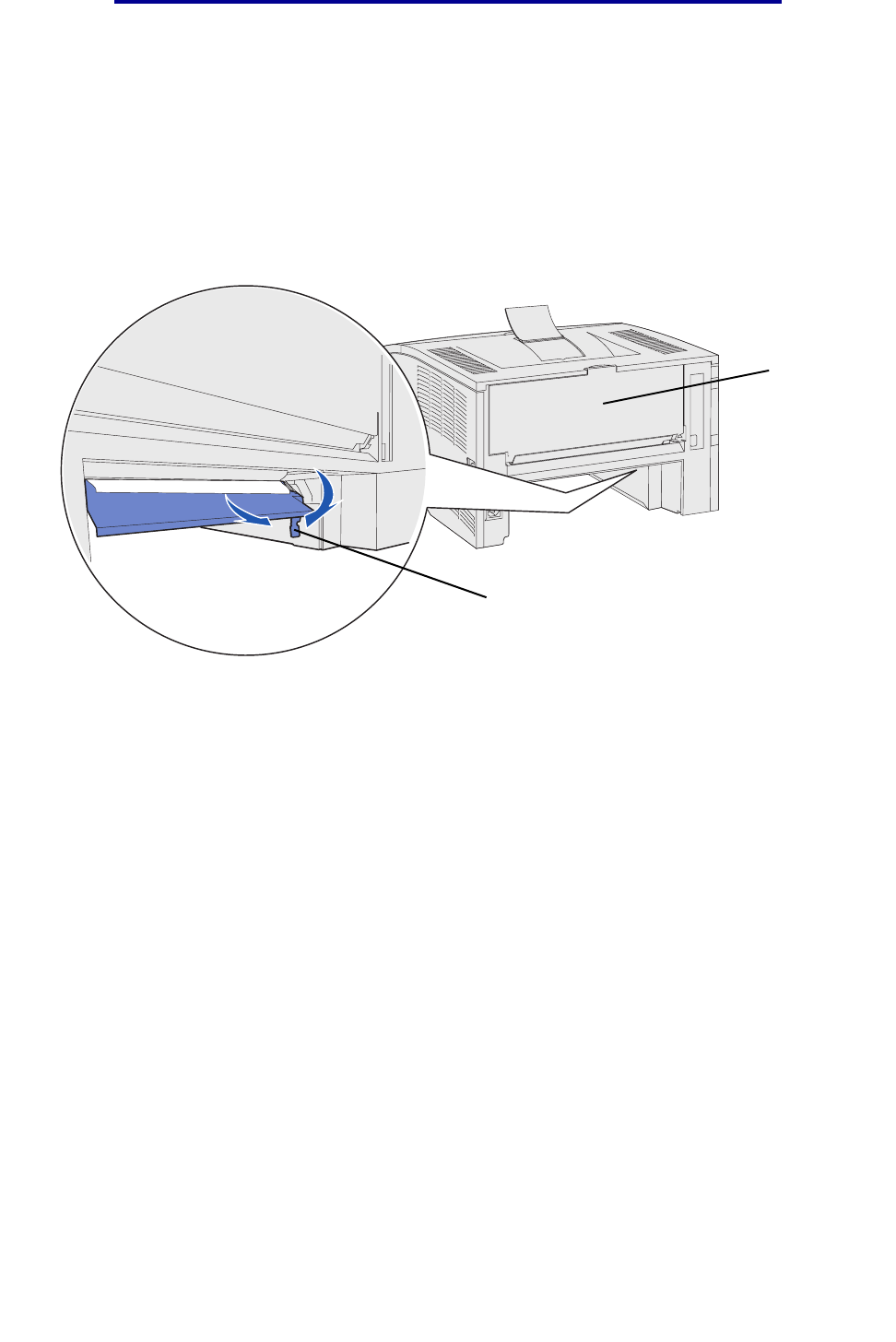
Clearing jams
50
Print media
23x Paper Jam, Remove Tray1, Pull Down Lever At Printer Rear
1 Open the rear door and clear any jams. If you are unable to clear the jam from here, continue
with step 2.
2 Pull Tray 1 completely out.
3 Look under the back of the printer on the right side to locate a green lever.
4 Push down on the lever.
5 Gently pull the jam toward you.
6 Insert the tray.
Note: Make sure the metal plate at the bottom of the tray is locked down.
Lever
Rear door


















