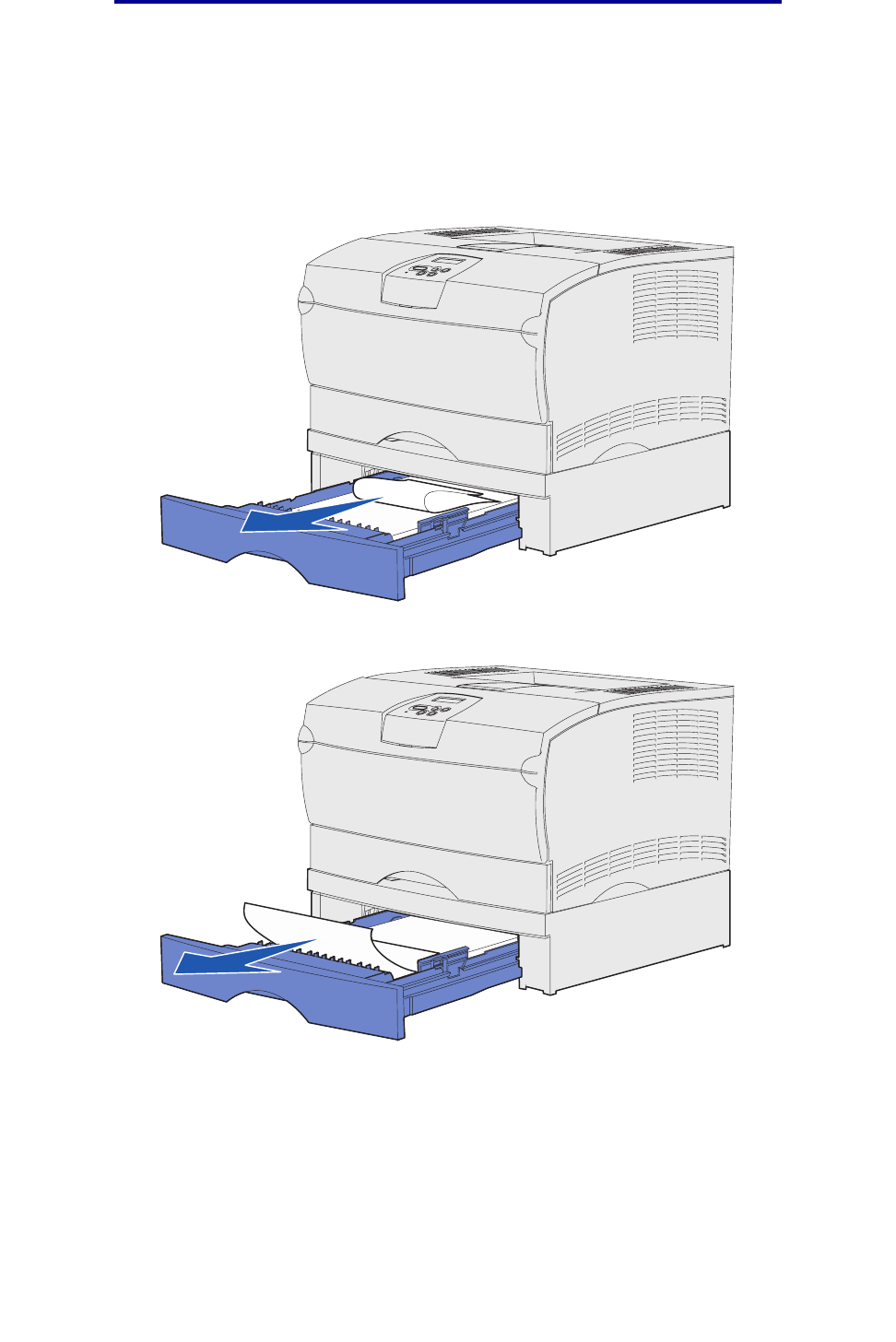
Clearing jams
53
Print media
24x Paper Jam, Check Tray <x>
Print media is jammed in the area under the print cartridge, but the jam is not visible.
1 Pull the specified tray out.
2 Pull the jam straight out.
3 Insert the tray.
Note: Make sure the metal plate at the bottom of the tray is locked down.


















