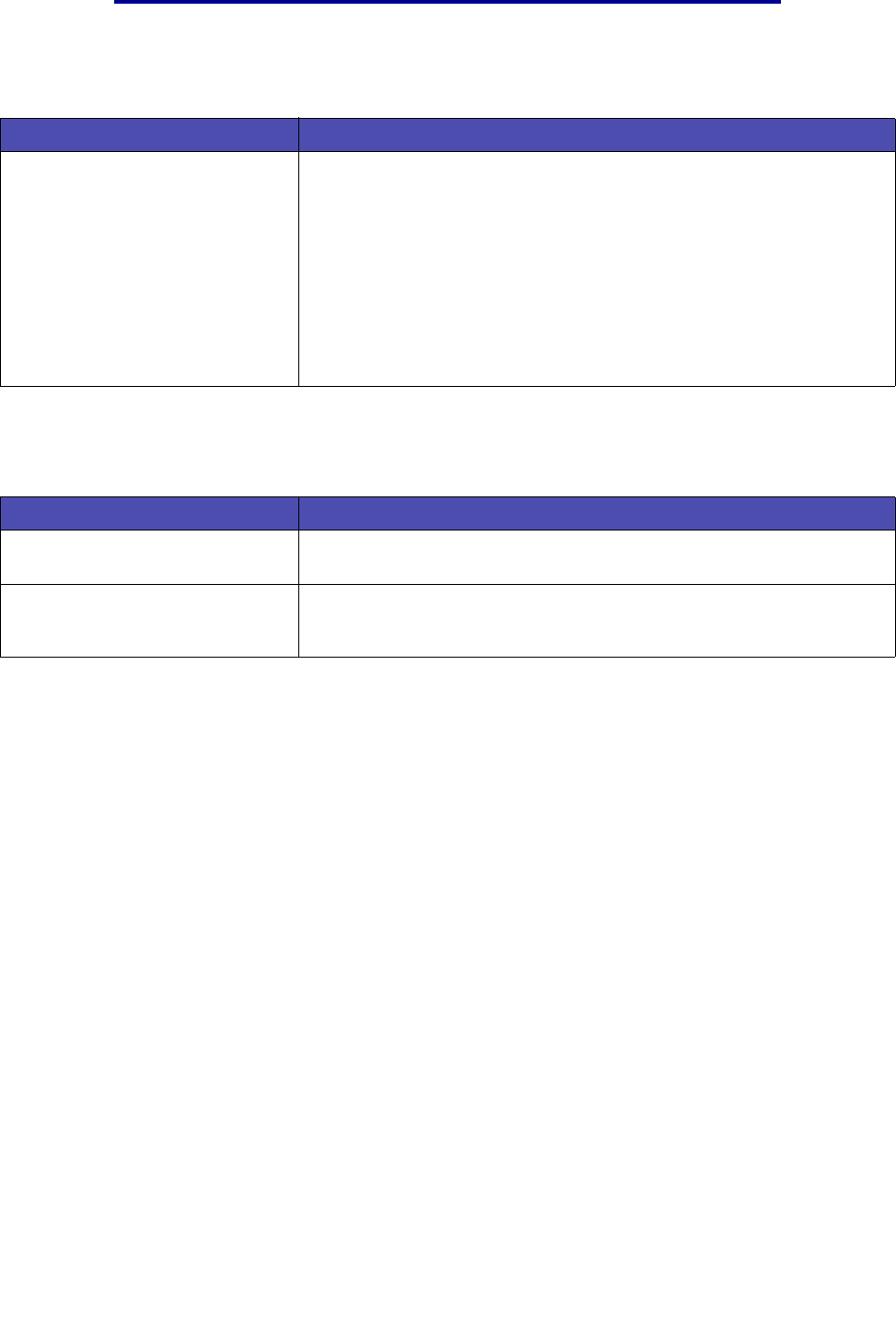
Solving network printing problems
158
Troubleshooting
Solving network printing problems
Solving other problems
Contacting service
When you call for printer service, be prepared to describe the problem you are experiencing or the
error message on the display.
Know your printer model type and serial number. Refer to the label on the back of the printer near the
power cord for this information. The serial number is also listed on the menu settings page you can
print from the Utilities Menu. See Printing the menu settings and network setup pages for more
information.
For information about obtaining service, contact the place where you bought your printer.
Problem Solution
Job did not print or incorrect
characters printed.
If you are using a print server, verify that it is set up properly and the
network cable is connected.
Note: Refer to the documentation that came with your print server for
more information.
For Novell users:
• Make sure the netware.drv file is dated October 24, 1994, or later.
• Make sure the NT (no tabs) flag is included in the capture statement.
For Macintosh users, verify that the printer is set up correctly in
Chooser.
Problem Solution
How do I get updated printer
drivers or utilities?
Contact the place where you purchased your printer.
Where are the printer escape
codes listed?
The drivers CD that was shipped with your printer contains an Adobe
Acrobat file with a complete list of Printer Command Language (PCL)
escape codes.


















