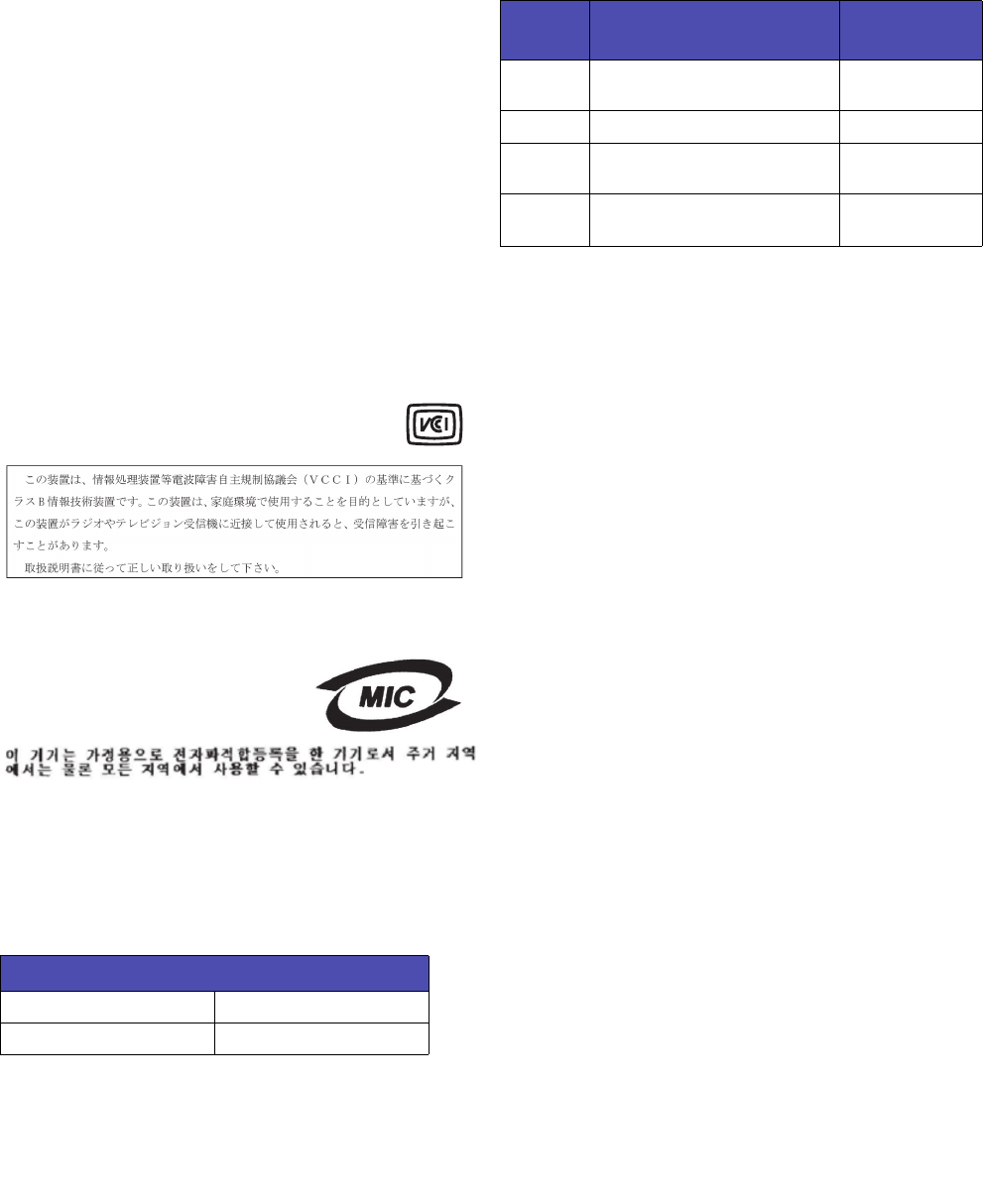
Notices
161
The United Kingdom Telecommunications Act
1984
This apparatus is approved under the approval number NS/G/1234/
J/100003 for the indirect connections to the public
telecommunications systems in the United Kingdom.
Avis de conformité aux normes de l’industrie du
Canada
Cet appareil numérique de la classe B respecte toutes les
exigences du Règlement sur le matériel brouilleur du Canada.
European Community (EC) directives conformity
This product is in conformity with the protection requirements of EC
Council directives 89/336/EEC and 73/23/EEC on the
approximation and harmonization of the laws of the Member States
relating to electromagnetic compatibility and safety of electrical
equipment designed for use within certain voltage limits.
A declaration of conformity with the requirements of the directives
has been signed by the Director of Manufacturing and Technical
Support, Lexmark International, S.A., Boigny, France.
This product satisfies the Class B limits of EN 55022 and safety
requirements of EN 60950.
Japanese VCCI notice
If your product includes the following symbol on the
regulatory label:
the following statement is applicable to your product.
Korean MIC statement
If your product includes the following
symbol on the regulatory label:
the following statement is applicable to
your product.
This equipment has undergone EMC registration as a household
product. It can be used in any area, including a residential area.
Noise emission levels
The following measurements were made in accordance with ISO
7779 and reported in conformance with ISO 9296.
Printer energy
consumption
The following table documents the power consumption
characteristics of the printer.
The power consumption levels listed in the previous table represent
time-averaged measurements. Instantaneous power draws may be
substantially higher than the average.
Power Saver
This printer is designed with an energy-saving mode called Power
Saver. The Power Saver Mode is equivalent to the EPA Sleep
Mode. The Power Saver Mode saves energy by lowering power
consumption during extended periods of inactivity. The Power
Saver Mode is automatically engaged after this printer is not used
for a specified period of time, called the Power Saver Timeout. The
factory default Power Saver Timeout for this printer is 60 minutes.
By using the printer configuration menus, the Power Saver Timeout
can be modified between 1 minute and 240 minutes. Setting the
Power Saver Timeout to a low value reduces energy consumption,
but may increase the response time of the printer. Setting the Power
Saver Timeout to a high value maintains a fast response, but uses
more energy.
If the Power Saver Mode is affecting the effective use of this printer,
this mode can be disabled from the Setup Menu (see page 88).
Total energy usage
It is sometimes helpful to calculate the total printer energy usage.
Since power consumption claims are provided in power units of
Watts, the power consumption should be multiplied by the time the
printer spends in each mode in order to calculate energy usage.
The total printer energy usage is the sum of each mode's energy
usage.
1-meter average sound pressure, dBA
Printing 53
Idling 30
Mode Description
Power
consumption
Printing
Printer is generating hard copy
output 530 W
Ready Printer is waiting for a print job 30 W
Power
Saver Printer is in energy saving mode 13 W
Off
Printer is plugged into a wall
outlet, but switch is turned off 0 W


















