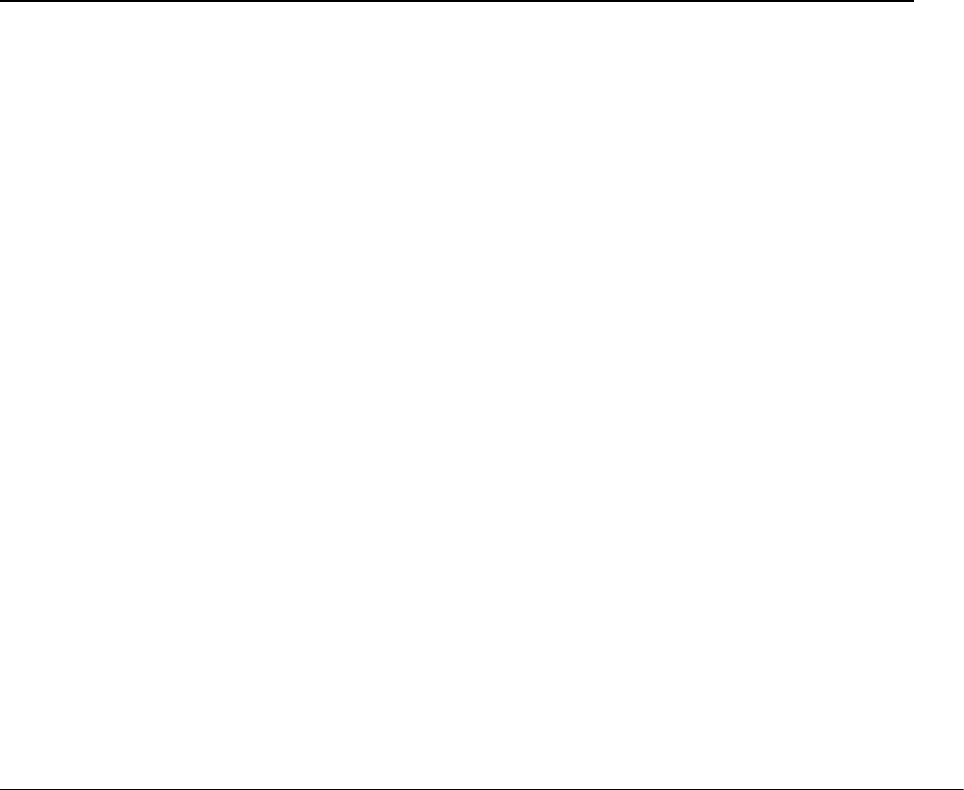
© Copyright IBM Corp. 1999 251
Chapter 9. Implementing Windows NT Terminal Server Edition
This chapter provides information and instructions to install and configure
Windows NT Terminal Server Edition, Citrix MetaFrame, Netscape Navigator, Go
Lotus Domino Go Webserver, eNetwork OnDemand Server, NC Navigator,
Network Station Manager and Network Station, and the OneWorld B73.3 Client.
Once these tasks have been completed, Windows NT Terminal Server Edition will
be able to support multiple IBM Network Stations accessing the OneWorld B73.3
client, and this client will provide the enduser access to the OneWorld B73.3
Enterprise server.
Windows NT Terminal Server Edition introduces a terminal server into the
OneWorld implementation. Actually, the terminal server becomes the client and is
located on the same local area network as the Enterprise server. End-user
network stations are connected to the terminal server across a WAN and do not
have any OneWorld Files or logic installed. A number of end-user network
stations can be connected to a single terminal server. Even though the network
stations only receive screen drawing information from the terminal server, the
enduser can perform all OneWorld tasks.
For more in-depth information regarding IBM’s Network Station and Network
Station Manager, we recommend downloading the redbook,
IBM Network Station
Manager Release 3 Guide for Windows NT
, SG24-5221.
For this chapter, it is our intent to provide detailed step-by-step installation
instructions based on the setup of our lab environment only, because there are
already detailed instructions provided in the
IBM Network Station Manager
Installation and Use
, SC41-0664 product publication. We also recommend that
you always read the readme files as they include last minute details and
corrections that are always useful to know.
9.1 Types of Windows NT Server Installs for IBM Network Station Manager
With this release of the IBM Network Station Manager, you can install on:
• A primary domain controller (PDC) - This is not recommended.
• A backup domain controller (BDC) - This is not recommended.
• A stand-alone server attached to a domain (SAD) - Recommended.
• A stand-alone server - Recommended.
We recommend running IBM Network Station Manager on a stand-alone server
or a stand-alone server attached to a domain.
However, installing on a PDC remains possible since PDC was the recommended
install (initially) for NSM Release 2. An existing PDC server that is migrated from
Release 2 to Release 3 has to remain a PDC, since you can only change a
system to a non-PDC or non-BDC system with a reinstallation of the base
Windows NT system.
Here is some additional information that will be helpful in setting up Terminal
Server Edition among other systems on your network. For DHCP use one of the
following options:


















