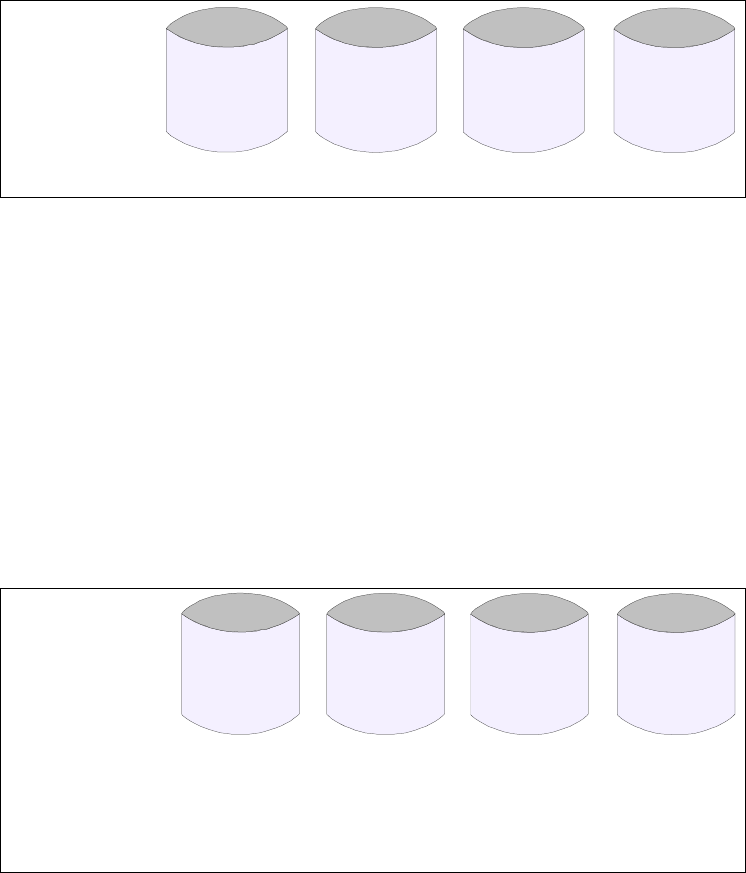
Sizing, Considerations, and Recommendations 41
Disk duplexing
is similar to RAID 1 except the two disks are attached to different
disk controllers. The advantage here is a further gain of fault tolerance. The
system or data can now withstand the loss of a disk controller and a disk. In some
circumstances a reboot of the system is required, to switch to the other disk
controller and to bring the system back online.
5.2.5.3 Enhanced RAID 1
Enhanced RAID 1 is a combination of RAID 0 and RAID 1. To put it simply, it is
the "mirroring" of a RAID 0 array, within a single array (shown in Figure 13):
Figure 13. Example of Enhanced RAID 1
This combination of RAID 0 and RAID 1 has advantages of increased
performance when reading data but has an overhead of writing data twice on all
writes. However, this can be used to an advantage, by placing the Enhanced
RAID 1 in a mostly read environment.
Loss of a single disk (as in RAID 1) does not create data loss. In most
circumstances this will provide very good data protection, while providing
enhanced performance.
5.2.5.4 RAID Five (RAID 5)
RAID 5 is the striping of data and parity (or checksum) across all disks (shown in
Figure 14):
Figure 14. Example of RAID 5
Data is striped with a parity or checksum on each write of data. The total amount
of data that can be stored in a RAID 5 array is N-1, where N is the number of
disks within the single array. For example, 5 x 9.1 GB in an array will give 4 x 9.1
GB of data storage capacity. If a disk should fail, the system will keep providing
data to end users, creating read data by using the checksum as required. There
RAID-1
Enhanced
Fault Tolerant
data1
data4
data2
data1
data3
data2
data4
data3
5842\RAID1
RAID-5
Fault Tolerant
Based upon the
single equation
single unknown
technique.
For example, data1 + data2
+ data3 = checksum
CS=6
data4
data7
data10
data1
CS=19
data8
data11
data2
data5
CS=32
data12
data3
data6
data9
CS=42
5842\RAID5


















