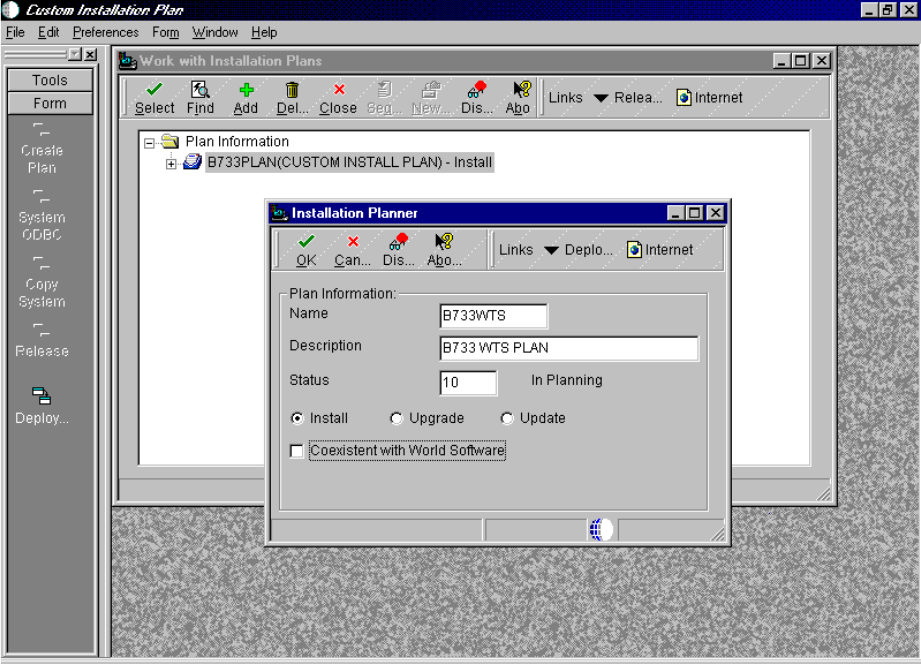
290 J.D. Edwards’ OneWorld B73.3 and Windows Terminal Server
Figure 264. Custom Installation Planner Screen
5. On Installation Planner, enter the base plan information by completing the
following fields:
• Name = The name of your installation plan (for example, B733WTS).
• Description = The description of your plan with as much detail as possible.
• Status = 10.
• Click Install.
• Verify that the Coexistent with World Software box is not checked.
6. Click OK. On Location Search, choose the location, and click Select. You will
see a screen similar to Figure 265.


















