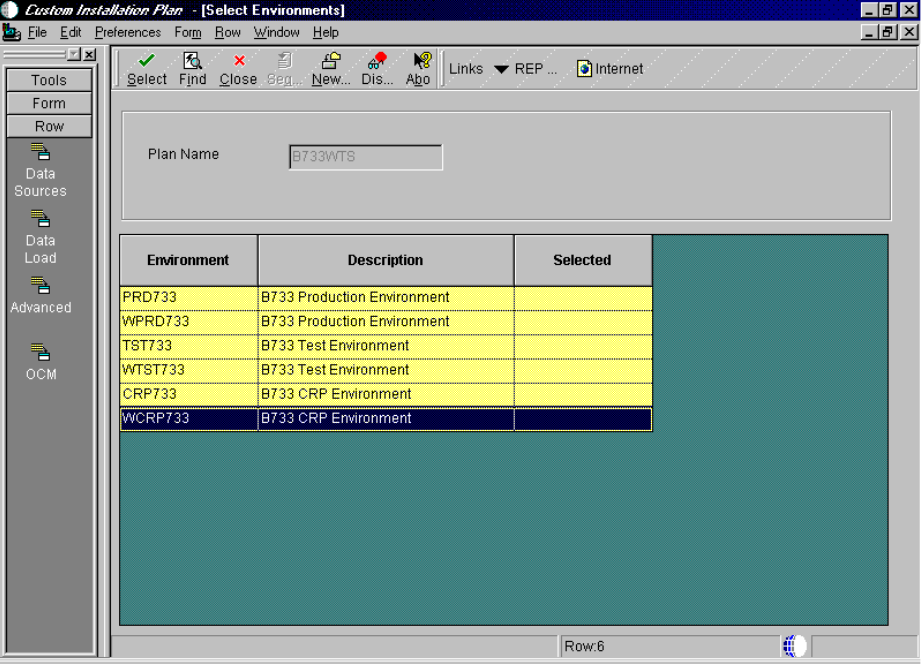
Implementing Windows NT Terminal Server Edition 299
Figure 277. Custom Installation Plan (Select Environments) Screen
The Wxxx733 environments will appear since we selected to add a Windows
Terminal Server to our plan.
Note: Refer to the reference section "Default Environment OCM Mappings" of the
install manual to review and understand the Object Configuration mappings for
each of the environments.
24.To set up your environments, the following step must be completed.
25.On Select Environments, double-click the environment that you choose to
define. (For example, we selected
WCRP733 for the Windows Terminal Server
CRP environment). The system will then display the
Data Load Parameters.


















