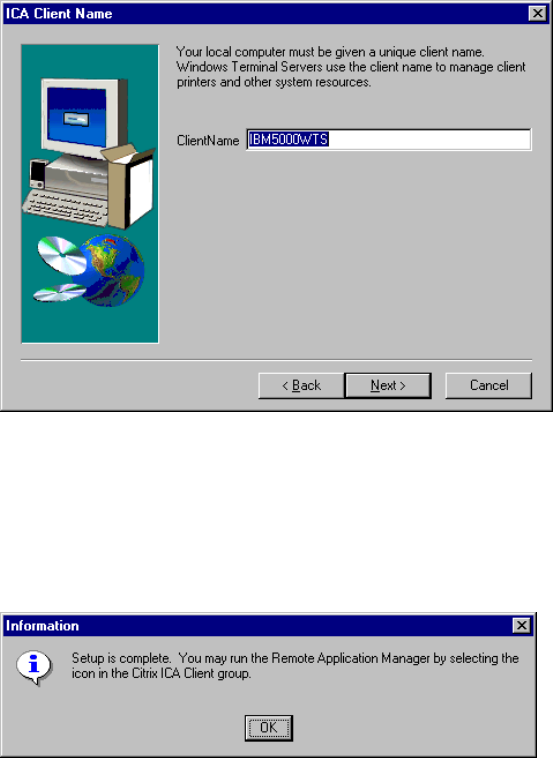
Implementing Windows NT Terminal Server Edition 279
Figure 243. ICA Client Setup Screen
6. Type in a unique name that you will call the workstation client and click Next to
continue (for example, we used IBM5000WTS). You will see a screen similar
to Figure 244.
Note: At this point, the Client icons will be created.
Figure 244. ICA Client Complete Screen
7. Choose OK, and close.
9.8.1 Network Station Client Configuration for OneWorld
In this section we discuss the procedures for setting up an icon or button on the
Network Station (client). For this example, the Network Station will be used to
access the Windows Terminal Server (TSE), running OneWorld application from
the Enterprise server. Follow these steps:
1. On the Windows NT Terminal Server (for example, IBM5000WTS), log in as an
administrator in the Local Domain.
2. On the desktop screen, double-click
IBM Network Station Manager.
Note:
If you do not have a shortcut on you desktop to IBM Network Station
Manager, then click Start > Programs > IBM Network Station Manager and
select IBM Network Station Manager.
3. For the User Name and Password screen, type in
Administrator and click
OK. In our example, JDE is the user ID and password. You will see a screen
similar to Figure 245 on page 280.


















