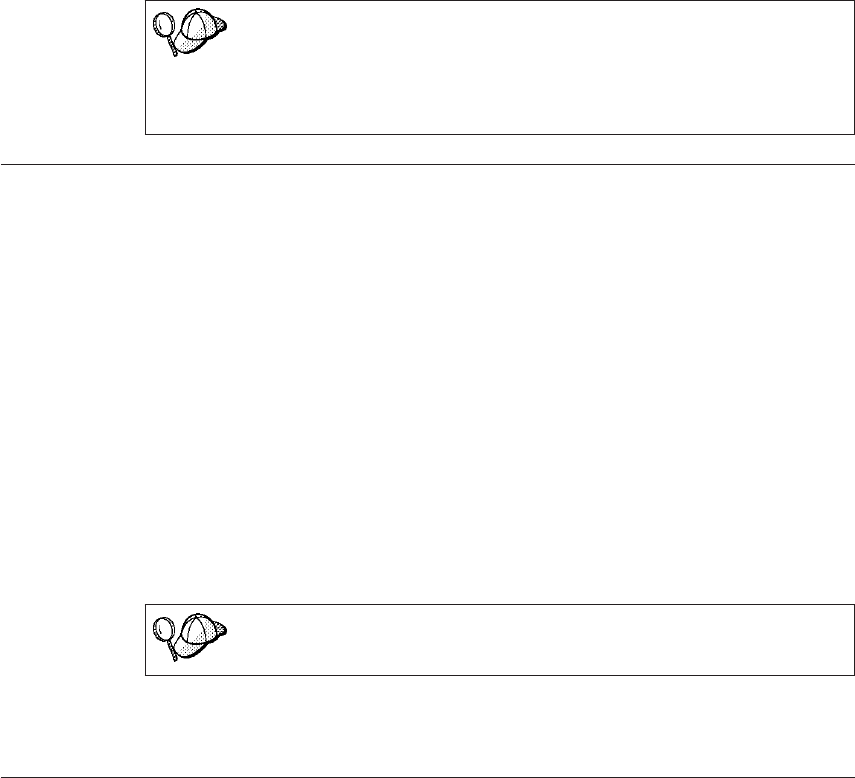
If you need to change values that were set with the catalog database
command, perform the following steps:
Step a. Run the uncatalog database command:
uncatalog database database_alias
Step b. Recatalog the database with the value that you want to use.
Step 6. Bind Utilities and Applications to the Database Server
The steps you have just completed set up the DB2 Connect workstation to
communicate with the host or AS/400 system. You must now bind the utilities
and applications to the host or AS/400 database server.
To bind the utilities and applications to the host or AS/400 database server,
enter the following commands:
db2 connect to dbalias user userid using password
db2 "bind path@ddcsmvs.lst blocking all sqlerror continue
messages mvs.msg grant public"
db2 connect reset
For example:
db2 connect to NYC3 user myuserid using mypassword
db2 "bind /sqllib/myapps@ddcsmvs.lst blocking all sqlerror continue
messages mvs.msg grant public"
db2 connect reset
The userid and password specified must have the authority to bind
applications against the target database.
Further information about these commands can be found in the DB2 Connect
User’s Guide.
Step 7. Test the Host or AS/400 Connection
When you have finished configuring the DB2 Connect workstation for
communications, you need to test the connection to the remote database.
Enter the following command at the DB2 Connect workstation, remembering
to substitute the db_alias value you defined in “Step 3. Catalog the APPC or
APPN Node” on page 91 :
connect to db_alias user userid using password
For example, enter the following command:
connect to nyc3 user userid using password
94 Quick Beginnings


















