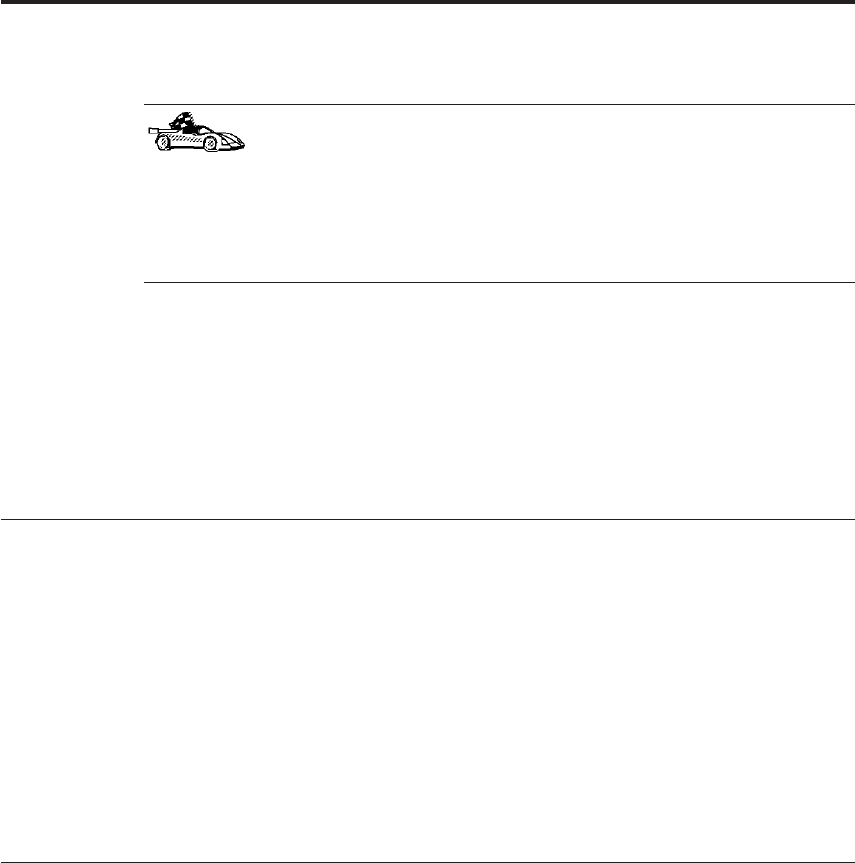
Chapter 2. Planning for Installation
If you know that your system meets all the hardware and software
requirements, and you want to begin installing your DB2 product right
away, go to “Chapter 4. Installing DB2 Connect on Windows 9x or
Windows NT” on page 31 or “Chapter 3. Installing DB2 Connect on
OS/2” on page 27.
For information on the DB2 family of products, see “Chapter 1. About
DB2 Connect” on page 3.
There are many components that you might want to use in your environment.
Use the product and planning information in this section to ensure that your
system meets the prerequisites and to decide which components you want to
install.
Before you begin your DB2 product installation, you should determine the
requirements for the system that you are planning to install and configure.
Memory Requirements
This section shows the suggested amount of memory that is required to run a
DB2 product. The memory requirements listed here are estimates; the actual
amounts required depend on the functions you are using. Use this
information to plan for systems with a large number of concurrent clients or
databases.
DB2 Connect Requirements
The amount of memory that you require depends on the applications you
intend to run. We suggest that you have a minimum of 32 MB of memory to
access host or AS/400 databases using DB2 Connect Personal Edition.
Disk Requirements
This section shows the minimum amount of disk space that is required to
install your DB2 product and components. It does not include the disk
requirements necessary for the operating system, application development
tools, and communications products. Consult each product’s documentation
for these values. Estimates for disk space requirements are listed here; the
actual amounts required depend on the functions you are using.
© Copyright IBM Corp. 1993, 1999 23


















