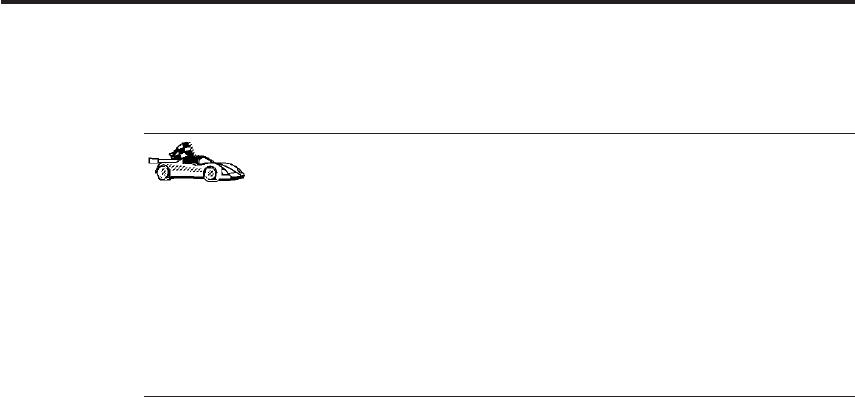
Chapter 9. Configuring Client-to-Server Communications
Using the Client Configuration Assistant
To configure communications from a DB2 client to a server, the remote
server must be configured to accept inbound client requests. By default,
the server installation program automatically detects and configures
most protocols on the server for inbound client connections.
If you have added a new protocol to your network that is not detectable,
or wish to modify any of the default settings, refer to the Installation and
Configuration Supplement.
If you are adding a host or AS/400 database, go to “Chapter 6.
Configuring DB2 Connect to Host or AS/400 Communications Using the
CCA” on page 57.
The information in this section describes how to use the Client Configuration
Assistant (CCA) to configure your OS/2, Windows 9x, or Windows NT clients
to access remote servers. To complete the steps in this section, you should be
familiar with how to start the CCA, for more information, see “Starting the
Client Configuration Assistant” on page 133.
With the CCA, you can:
v Configure database connections that applications can use.
v Update or delete existing configured database connections.
v Display the information for existing configured connections.
v Test a connection to a database.
v Enable or disable databases to be configured as CLI or ODBC data sources.
v Export client profiles, or import client and server profiles which contain
information for the setup of a client.
v Update client configuration settings.
v Discover remote databases (if enabled).
v Bind user applications and utilities to databases.
v Change your server password.
The CCA provides three methods to set up a database connection to a server:
v Using a profile.
v Searching the network for databases.
v Manually entering database and communication protocol information for a
server.
© Copyright IBM Corp. 1993, 1999 105


















