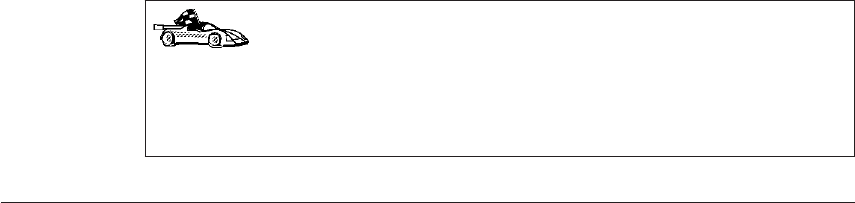
To set up connections to host or AS/400 database servers, go to one of
the following sections:
v “Chapter 6. Configuring DB2 Connect to Host or AS/400
Communications Using the CCA” on page 57
v “Chapter 7. Configuring APPC Communications on the DB2 Connect
Workstation” on page 67
Software Registration
The Software Registration tool is used to register IBM Software with IBM and
update IBM’s Software Customer Profiles. A customer profile contains
identification and demographic information about the users of each IBM
software product. The software registration tool contains information and
instructions on how to register IBM software by modem, telephone, Internet,
FAX, or postal service. To register your software with IBM, perform the
following steps:
Step 1. Start the IBM Software Registration tool. For more information, see
“Starting the Software Registration Tool” on page 133.
Step 2. Enter the appropriate information and complete the IBM Software
Registration Smart Guide. Click on the Help push button if you need
assistance.
34 Quick Beginnings


















