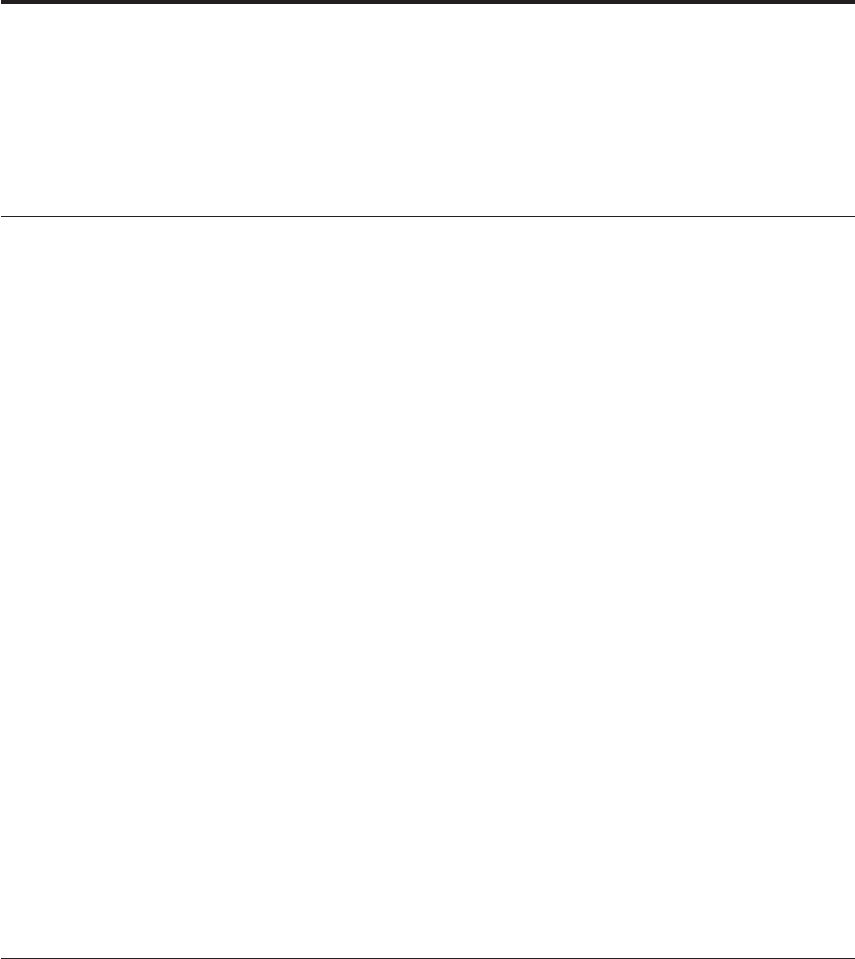
Chapter 3. Installing DB2 Connect on OS/2
This section describes how to install DB2 Connect Personal Edition on an
OS/2 workstation. For information on how to deploy this product using a
distributed installation, refer to the Installation and Configuration Supplement.
Before You Begin
Before you begin the installation, be sure that you have the following items
and information:
__ 1. Ensure that your system meets all of the memory, hardware, and
software requirements to install your DB2 product. For more
information, see “Chapter 2. Planning for Installation” on page 23.
__ 2. The type of host connectivity that you want to use (a direct connection
using DB2 Connect Personal Edition or a connection that uses an SNA
gateway).
__ 3. The protocol to be used for host connectivity:
__ a. SNA
__ b. TCP/IP
__ c. MPTN
__ 4. A user ID to perform the installation.
If UPM is installed, the user ID you specify must have Administrator or
Local Administrator authority. Create a user ID with these characteristics
if necessary.
If UPM is not installed, DB2 will install it and set up the userid USERID
with password PASSWORD.
__ 5. A user ID for the Administration Server.
If UPM is installed, the user ID you specify must have Administrator or
Local Administrator authority. Create a userid with these characteristics if
necessary.
If UPM is not installed, DB2 will install it and the userid specified for
the Administration Server will be created.
Performing the Installation
To install your DB2 product, perform the following steps:
© Copyright IBM Corp. 1993, 1999 27


















