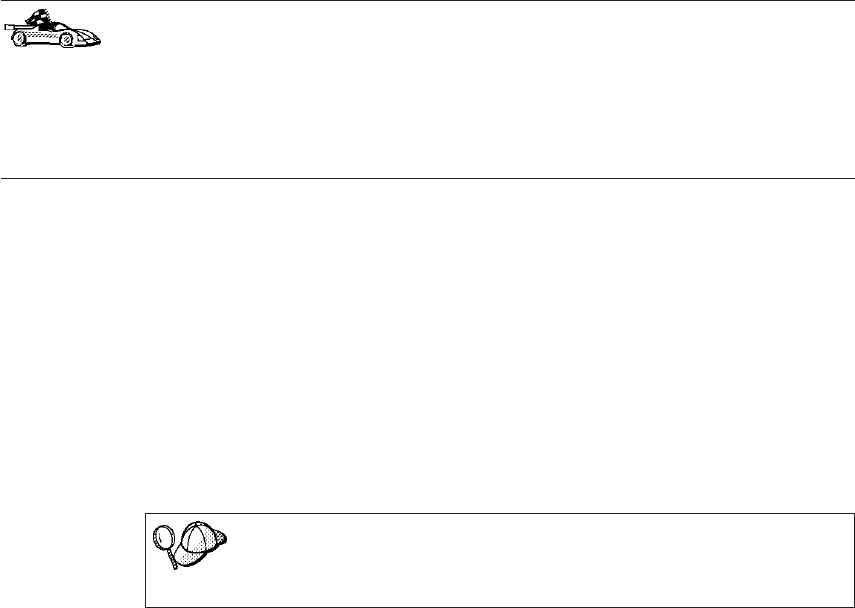
To automatically start Communications Server when the machine is
booted, you can register it as a Windows NT Service.
To register Communications Server as an NT service execute one of
the following commands:
csstart -a
to register Communications Server with the default configuration,
or:
csstart -a c:\ibmcs\private\your.acg
where c:\ibmcs\private\your.acg represents the fully qualified
name of the non-default Communications Server configuration file
you want to use.
Whenever your machine is booted in the future, Communications
Server will be started automatically with the required configuration
file.
You now need to update the DB2 directories, bind utilities and applications to the
server, and test the connection.
The easiest way to do this is to use the Client Configuration Assistant (CCA). For more
information on using the CCA, go to “Chapter 6. Configuring DB2 Connect to Host or
AS/400 Communications Using the CCA” on page 57. However, you can also perform
these steps manually, as described in “Step 3. Catalog the APPC or APPN Node” on
page 91 and the sections that follow.
Configuring IBM eNetwork Communications Server for Windows NT SNA
API Client
Read this section if you have a Windows NT workstation that has IBM
eNetwork Communications Server for Windows NT SNA API Client Version
5.0 or higher installed and you want to connect to an IBM eNetwork
Communications Server for Windows NT server.
The Communications Server for Windows NT server and its SNA API client
act as a split client. This configuration requires that you have an
APPC-enabled application (such as DB2 Connect) running on the SNA API
client workstation.
The instructions in this section use a Windows NT client. The
instructions for other supported operating systems are similar; refer
to your Communications Server for Windows NT documentation for
more information.
76 Quick Beginnings


















