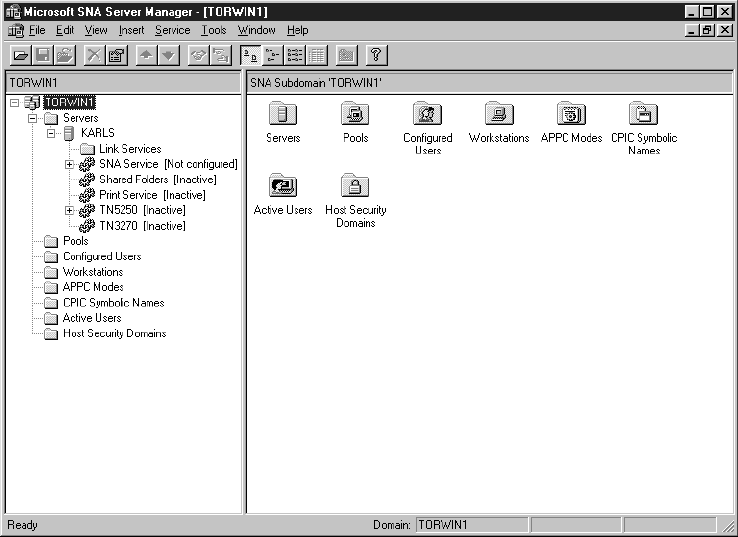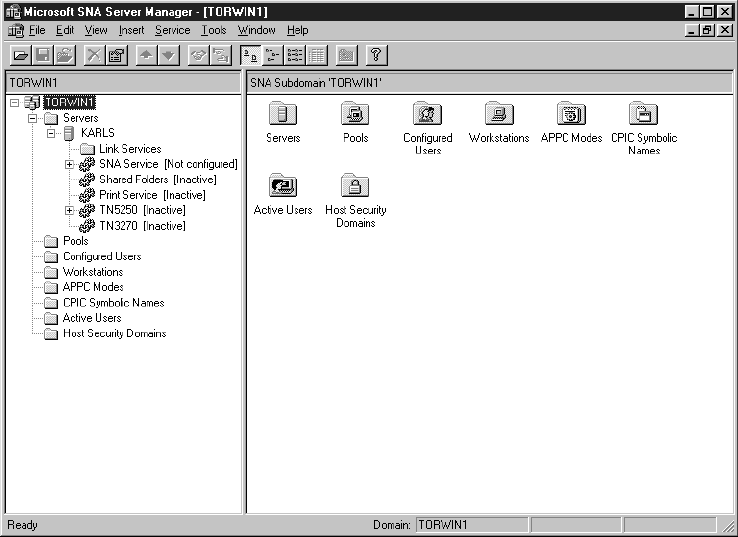
similar to that of the Windows NT Explorer. The following illustration shows
the interface. There are two panes in the main window of the Server Manager.
All the configuration options we will be using can be accessed by
right-clicking on objects in the left-hand pane of the window. Every object has
a context menu that you can access by right-clicking on the object.
To configure APPC communications for use by DB2 Connect using Microsoft
SNA Server Manager, perform the following steps:
Step 1. Start the Server Manager by clicking on the Start button and selecting
Programs->Microsoft SNA Server->Manager. The Microsoft SNA
Server Manager window opens.
Step 2. Define the control point name
a. Click on the [+] sign beside the Servers folder.
b. Right-click on SNA Service folder and select the Properties
option. The Properties window opens.
c. Enter the correct NETID (9) and Control Point Name (10)in
the corresponding fields.
d. Click on OK.
Step 3. Define the link service (802.2)
80 Quick Beginnings