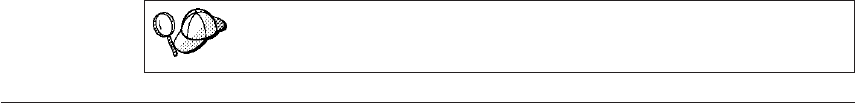
"bind @db2ubind.lst messages bind.msg grant public"
"bind @db2cli.lst messages clibind.msg grant public"
In this example, bind.msg and clibind.msg are the output message
files, and EXECUTE and BINDADD privileges are granted to
public.
Step 4. Reset the connection to the database by entering the following
command:
connect reset
For more information on the bind command, refer to the Command
Reference.
Notes:
1. The db2ubind.lst file contains the list of bind (.bnd) files required to
create the packages for the database utilities. The db2cli.lst file contains
the list of bind (.bnd) files required to create packages for the DB2 CLI and
the DB2 ODBC driver.
2. Binding may take a few minutes to complete.
3. If you have BINDADD authority, the first time you use the DB2 CLI or
ODBC driver, the DB2 CLI packages will be bound automatically.
If the applications that you are using require binding to the database,
you can use the Client Configuration Assistant’s Bind facility, or the
command line processor, to perform the bind action.
Running CLI/ODBC Programs
The DB2 Call Level Interface (CLI) run-time environment and the DB2
CLI/ODBC driver are included with DB2 clients as optional components
during install.
This support enables applications developed using ODBC and DB2 CLI APIs
to work with any DB2 server. DB2 CLI application development support is
provided by the DB2 Software Developer’s Kit (DB2 SDK) which is packaged
with your DB2 server.
Before DB2 CLI or ODBC applications can access DB2, the DB2 CLI packages
must be bound on the server. Although this will occur automatically on the
first connection if the user has the required authority to bind the packages, it
is recommended that the administrator do this first with each version of the
client on each platform that will access the server. See “Binding Database
Utilities” on page 119 for specific details.
Chapter 10. Running Your Own Applications 121


















