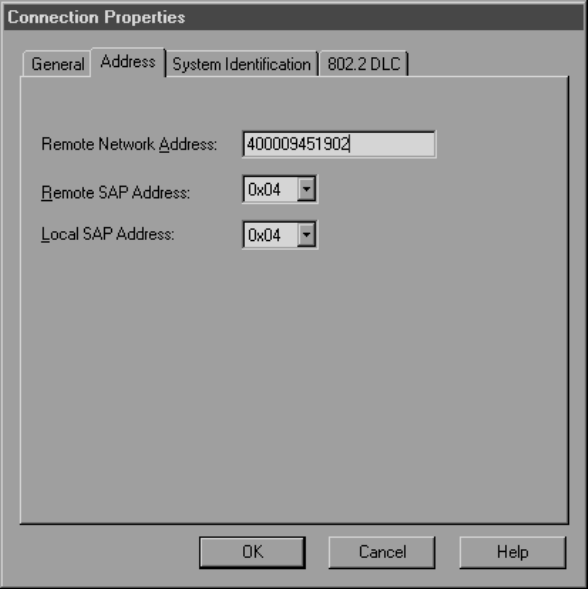
g. Select the Address tab.
h. Fill in the Remote Network Address field (8). Accept the
default numbers in the other fields.
i. Select the System Identification tab.
j. Enter the following information:
1) For the Local Node Name, add the Network ID (9), the
Local PU Name (10), and the Local Node ID (1 plus 14).
Accept the XID Type default.
2) For the Remote Node Name, add the NETID (1) and the
Control Point Name (4). Accept the other defaults
k. Click on OK.
Step 5. Define a local LU
a. Right-click on the SNA Service icon and select the
Insert->APPC->Local Lu option. The Local APPC LU Properties
Chapter 7. Configuring APPC Communications on the DB2 Connect Workstation 83


















