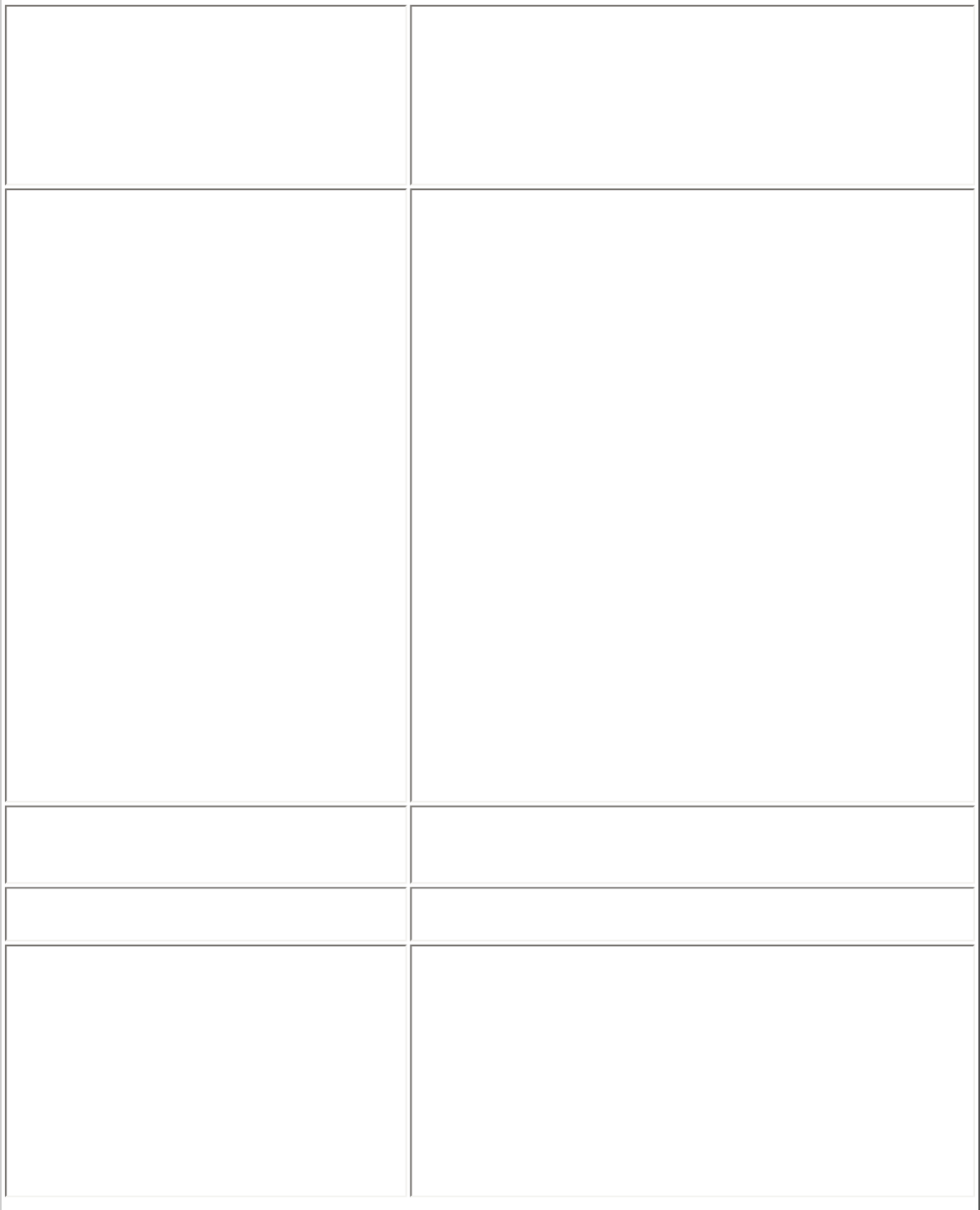
Cache Credentials
Select to save credentials after a user logs on. If the
wireless connection temporarily disconnects, the
saved credentials are used upon reconnection. The
credentials are cleared when the user logs off.
NOTE: if cleared, The Prompt each time I connect
option is unavailable when creating profiles
Device to Device (ad hoc)
Enable or disable whether a user is able to either
create ad hoc profiles or join ad hoc networks.
Select one of the following to enable or disable
whether the user can connect to device to device
networks:
● Enable device to device networking.
● Enable secure device to device networking only.
● Disable device to device networking.
Select to either allow a user to configure profiles with
device to device (ad hoc) settings or prevent
configuration of device to device (ad hoc) profiles.
● Show device to device application settings
● Hide device to device application settings.
To remove the Device to device (Ad hoc) operating
mode from the Profile Wizard General Settings, select
both Disable device to device networking and
Hide device to device application settings. This
prevents a user from creating profiles that support
Device to device (Ad hoc) network.
Import and Export
Select to import to or export profiles from a user’s
computer. Enable permits auto import of user profiles
when copied to an auto import folder.
Message On Radio Toggle
Enables a third-party application to notify a user that
the Intel PROSet/Wireless radio is either on or off.
Microsoft Windows XP Coexistence
Select Enable Microsoft Wireless Zero
Configuration and Intel PROSet/Wireless to
coexist on this system.
Enable this option to allow Microsoft Wireless Zero
Configuration and Intel PROSet/Wireless to exist
together on this system. When you select this option,
you prevent Microsoft Windows XP Wireless Zero
Configuration Service from being disabled when Intel
PROset/Wireless is enabled.


















