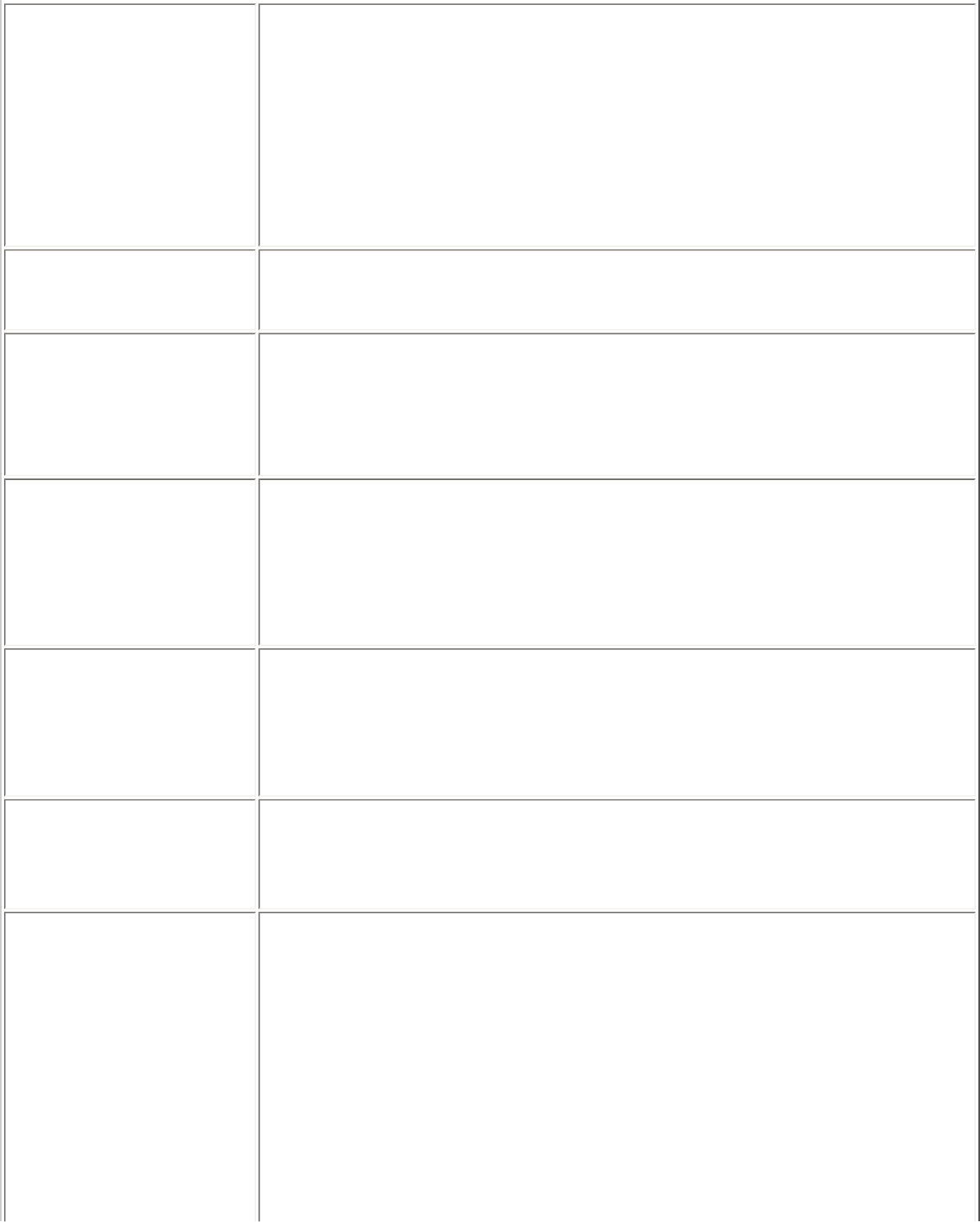
Ad Hoc QoS Mode
Quality of Service (QoS) control in ad hoc networks. QoS provides prioritization of
traffic from the access point over a wireless LAN based on traffic classification. WMM
(Wifi MultiMedia) is the QoS certification of the Wi-Fi Alliance (WFA). When WMM is
enabled, the adapter uses WMM to support priority tagging and queuing capabilities for
Wi-Fi networks.
● WMM Enabled.(Default)
● WMM Disabled
NOTE: This setting is unavailable if the adapter is an Intel PRO/Wireless 3945BG
Network Connection, Intel PRO/Wireless 2915ABG Network Connection or an Intel PRO/
Wireless 2200BG Network Connection.
Mixed mode protection
Use to avoid data collisions in a mixed 802.11b and 802.11g environment. Request to
Send/Clear to Send (RTS/CTS) should be used in an environment where clients may not
hear each other. CTS-to-self can be used to gain more throughput in an environment
where clients are in close proximity and can hear each other.
Preamble Mode
Changes the preamble length setting received by the access point during an initial
connection. Always use a long preamble length to connect to an access point. Auto Tx
Preamble allows automatic preamble detection. If supported, short preamble should be
used. If not, use long preamble (Long Tx Preamble).
NOTE: This setting is unavailable if the adapter is an Intel PRO/Wireless 3945ABG
Network Connection.
Preferred Band
Select the operating band. The selections are:
● 802.11g
● 802.11a
● 802.11b
NOTE: This setting is unavailable if the adapter is an Intel PRO/Wireless 3945ABG
Network Connection or Intel PRO/Wireless 2200BG Network Connection.
Roaming Aggressiveness
This setting allows you to define how aggressively your wireless client roams to improve
connection to an access point.
● Default: Balanced setting between not roaming and performance.
● Lowest: Your wireless client will not roam. Only significant link quality
degradation causes it to roam to another access point.
Throughput Enhancement
Changes the value of the Packet Burst Control.
● Enable: Select to enable throughput enhancement.
● Disable: (Default) Select to disable throughput enhancement.
Transmit Power
Default Setting: Highest power setting
Lowest Minimum Coverage: Set the adapter to a lowest transmit power. Enable you
to expand the number of coverage areas or confine a coverage area. Reduce the
coverage area in high traffic areas to improve overall transmission quality and avoid
congestion and interference with other devices.
Highest Maximum Coverage: Set the adapter to a maximum transmit power level.
Select for maximum performance and range in environments with limited additional
radio devices.
NOTE: The optimal setting is for a user to always set the transmit power at the lowest
possible level still compatible with the quality of their communication. This allows the
maximum number of wireless devices to operate in dense areas and reduce interference
with other devices that this radio shares radio spectrum with.


















