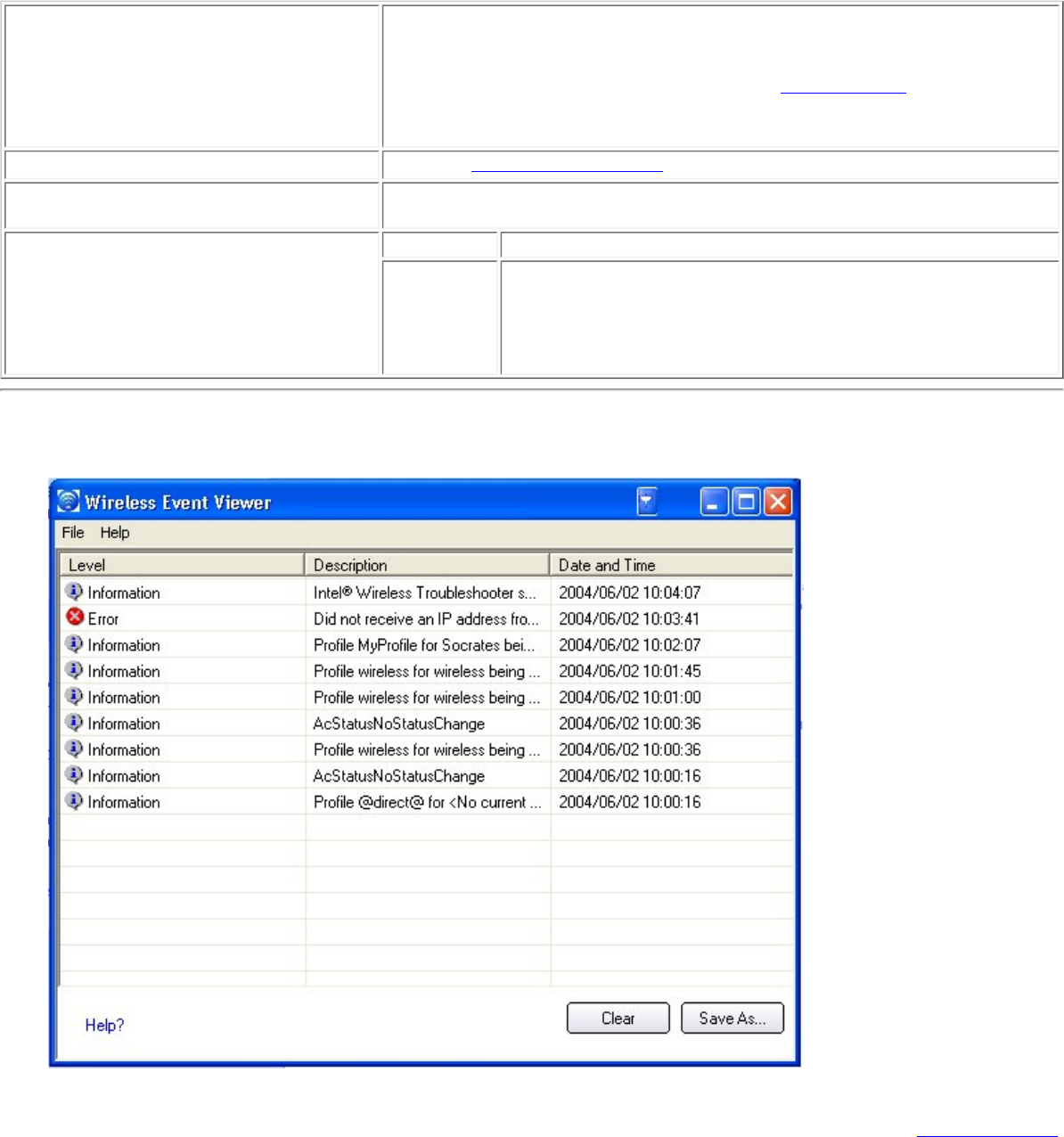
Intel Wireless Troubleshooter Description
The Intel Wireless Troubleshooter contains two panes. The left pane displays a list of available tools. The right pane
displays the current connection issue. This pane is divided into two sections: the error message and the recommended
action. The recommended action contains descriptions about available utilities and helps to resolve the associated
connection issue. If you click on a help link, the help text is displayed in a window. If you click on the associated issue
resolution link, a program is launched to resolve the connection issue.
Available Help
Date Time error message:
● Description of error.
● Link to resolve error (if available). See Resolve Errors below.
● Link to recommended steps to resolve error.
Wireless Event Viewer
Launches
Wireless Event Viewer.
Disable Notification/Enable
Notification
Select to disable or enable alert notifications.
Menu Options File
Exit: Click to exit the Intel Wireless Troubleshooter application.
Help
Intel(R) Wireless Troubleshooter Help: Displays online
help on the Intel Wireless Troubleshooter.
About: Displays version information for the Intel Wireless
Troubleshooter.
Wireless Event Viewer
The Wireless Event Viewer program displays a list of error log records. You can save all available log records to a binary
format file for sending to customer support. To launch Wireless Event Viewer, from the Tools menu, click
Intel Wireless


















