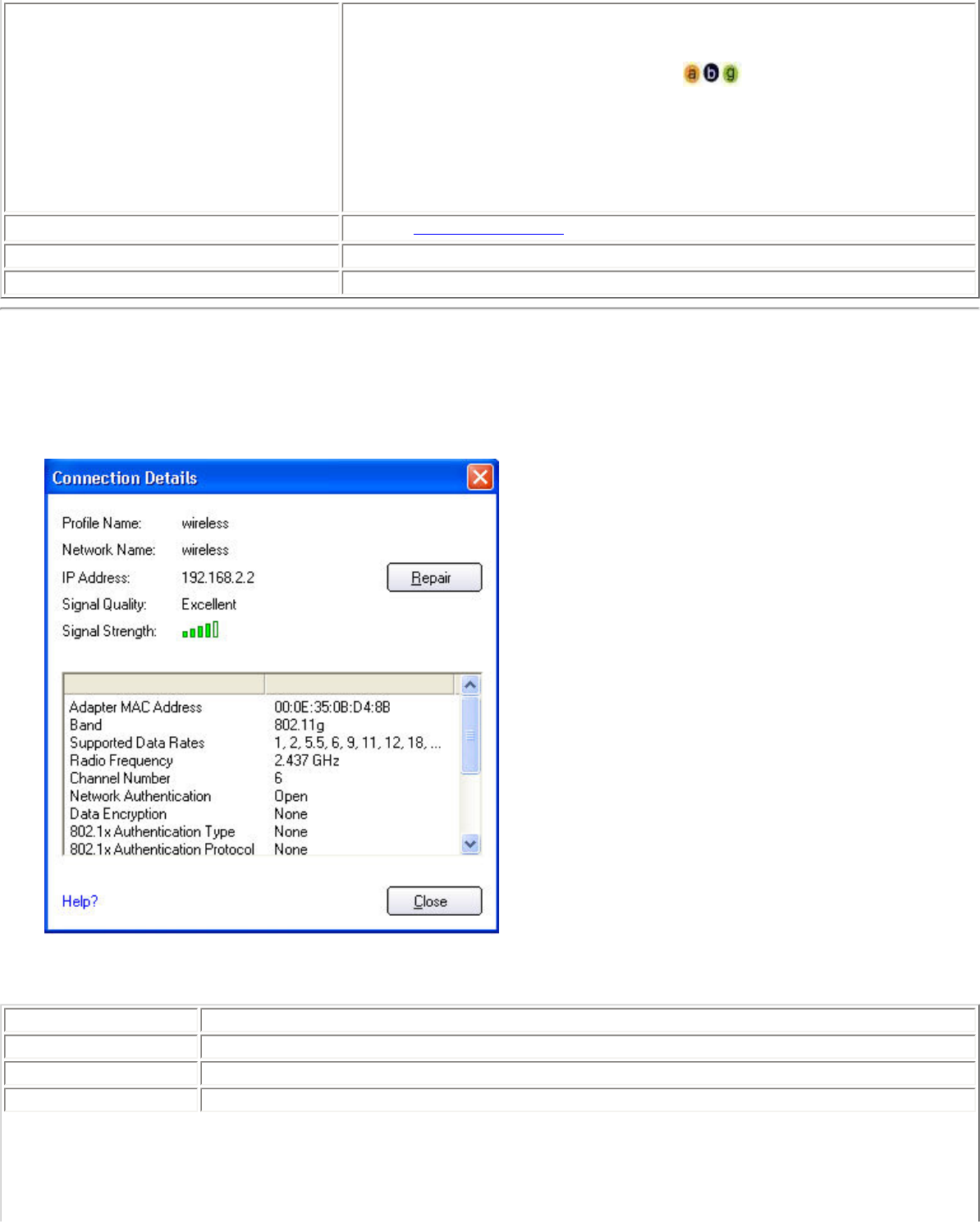
Access Points in this Network (0-50)
● Signal Strength: The Signal strength icon bars indicate the strength
of the transmit and receive signals between your wireless adapter and
the nearest access point.
● Displays one of the following icons: . Indicates the band being
used (802.11a, 802.11b, or 802.11g).
● Channel: Displays the current transmit and receive channel being
used for a particular wireless network.
● BSSID (Infrastructure operating mode): Displays the twelve-digit
MAC address of the access point of the selected network.
Manage Exclusions
Refer to
Manage Exclusions for more information.
Close
Closes the Network Properties.
Help?
Provides help information for this page.
Connection Details
When you are connected to a network, you can click the Details button on the Intel PROSet/Wireless main window to
display the Connection Details.
Connection Details Description
Name Description
Profile Name
Name of the profile.
Network Name
Network Name (SSID) of the current connection.
IP Address
Internet Protocol (IP) address for the current connection.


















