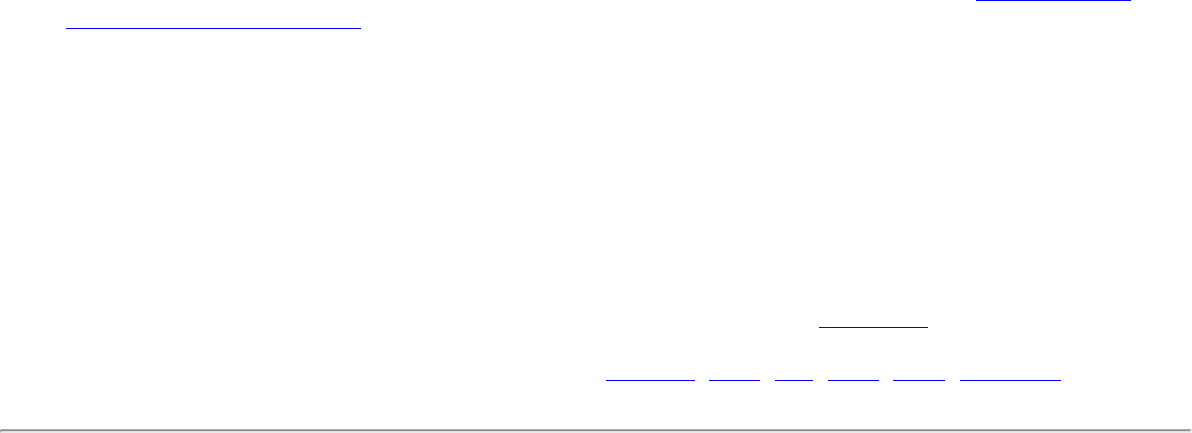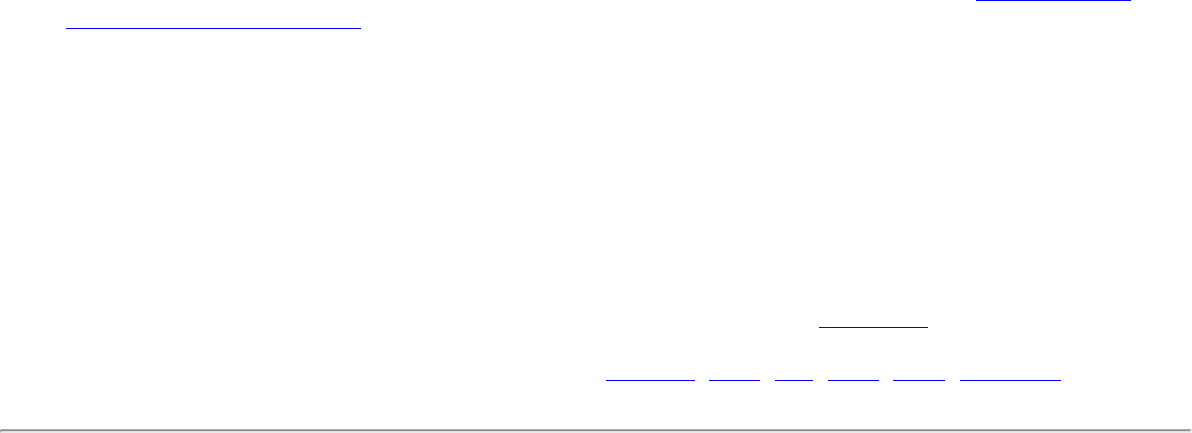
Set up a Client with WPA-Enterprise or WPA2-Enterprise Network Authentication
WPA2-Enterprise requires an authentication server.
● WPA-Enterprise: A wireless security method that provides strong data protection for multiple users and
large managed networks. It uses the 802.1X authentication framework with TKIP encryption and prevents
unauthorized network access by verifying network users through an authentication server.
● WPA2-Enterprise: The follow-on wireless security method to WPA that provides stronger data protection
for multiple users and large managed networks. It prevents unauthorized network access by verifying
network users through an authentication server.
NOTE: WPA-Enterprise and WPA2-Enterprise are not interoperable.
To add a profile that uses WPA - Enterprise or WPA2 - Enterprise authentication:
1. Obtain a user name and password on the RADIUS server from your administrator.
2. Certain Authentication Types require that obtain and install a client certificate. Refer to
Setting up the
Client for TLS authentication or consult your administrator.
3. Click Profiles on the Intel PROSet/Wireless main window.
4. On the Profile page, click Add to open the Profile Wizard's General Settings.
5. Profile Name: Enter a descriptive profile name.
6. Wireless Network Name (SSID): Enter the network identifier.
7. Operating Mode: Click Network (Infrastructure).
8. Click Next.
9. Click Enterprise Security.
10. Network Authentication: Select WPA-Enterprise or WPA2-Enterprise.
11. Data Encryption: Select one of the following:
❍ TKIP provides per-packet key mixing, a message integrity check and a rekeying mechanism.
❍ AES-CCMP (Advanced Encryption Standard - Counter CBC-MAC Protocol) is used as the data
encryption method whenever strong data protection is important.
AES-CCMP is recommended.
12. Enable 802.1x: Selected.
13. Authentication Type: Select one of the following:
EAP-SIM, LEAP, TLS, TTLS, PEAP, EAP-FAST.
Set up a Client with WEP Data Encryption and MD5 Network Authentication
MD5 authentication is a one-way authentication method that uses user names and passwords. This method does
not support key management, but does require a pre-configured key if data encryption is used. To add WEP and
MD5 authentication to a new profile:
NOTE: Before you begin, you need to know the user name and password on the RADIUS server that
grants access to the network.