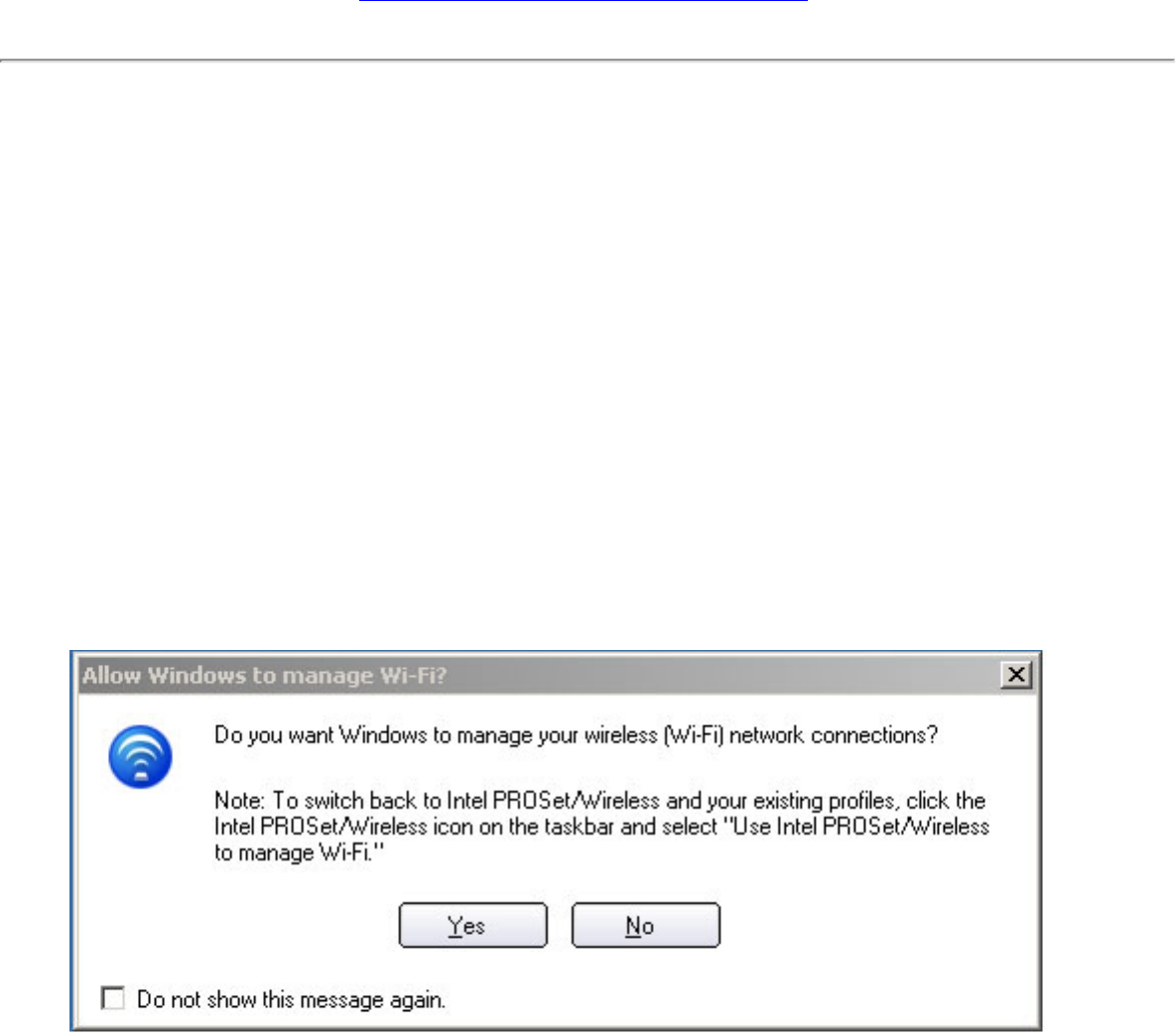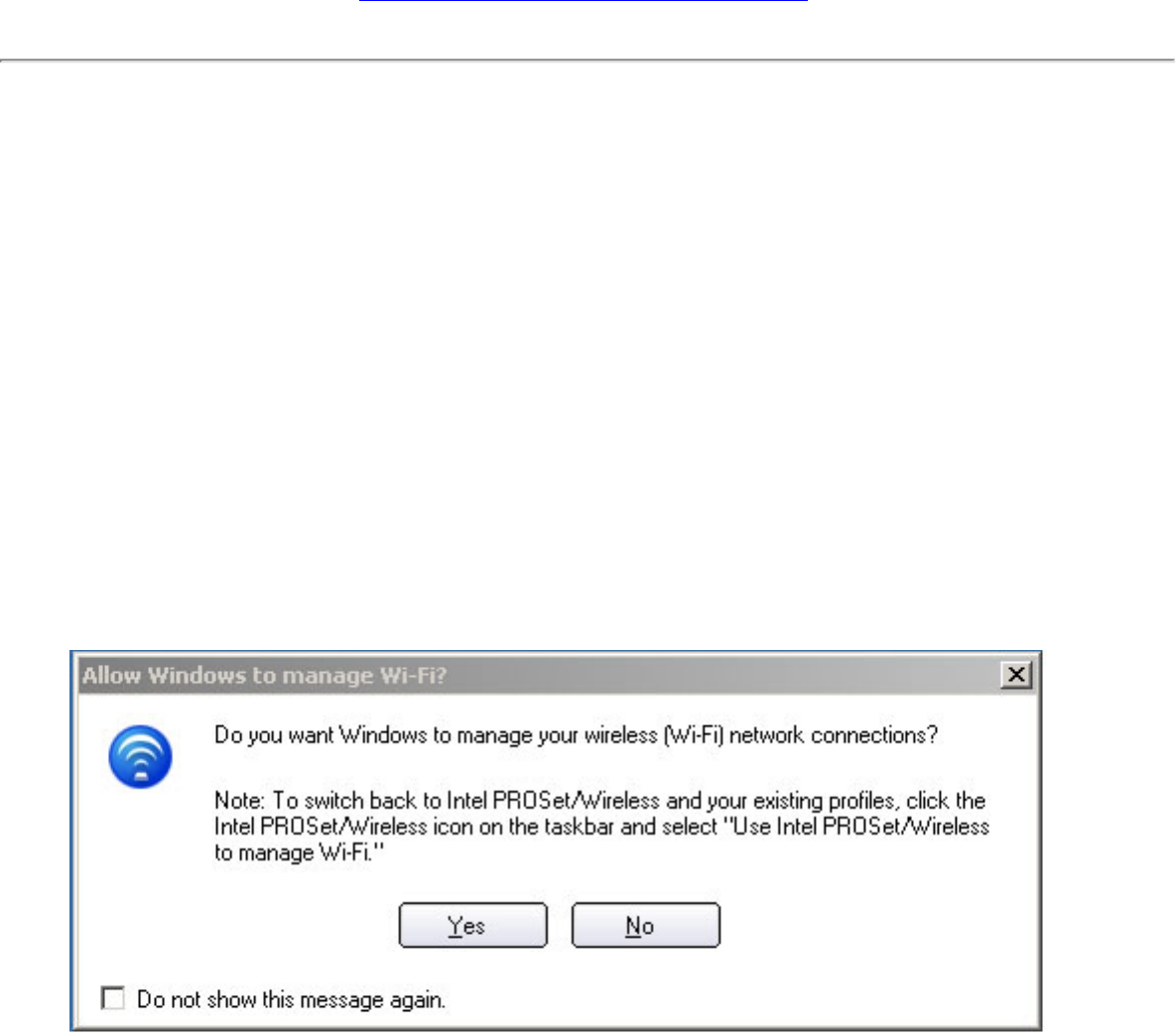
In addition to the Taskbar icon, Intel PROSet/Wireless also displays connection status and
available networks. Refer to Intel PROSet/Wireless Main Window for more information.
Other Wireless Managers
If the Intel PROSet/Wireless detects another software application trying to communicate
with the wireless device, you are notified of this behavior.
Microsoft Windows XP Wireless Zero Configuration
To switch from Intel PROSet/Wireless to the Microsoft Windows XP Wireless Zero
Configuration, use either of the following methods:
● From the Taskbar Menu:
Click Use Windows to manage Wi-Fi to switch to Microsoft Windows XP Wireless Zero
Configuration. Select this option to disable Intel PROSet/Wireless as your current wireless
manager. You can then configure Microsoft Windows XP as your wireless manager.
NOTE: Any wireless profiles created in Intel PROSet/Wireless are not visible in
Microsoft Windows XP Wireless Zero Configuration. If you want to use your Intel
wireless profiles you need to select Use Intel PROSet/Wireless to manage
Wi-Fi from the Taskbar menu.
● From Intel PROSet/Wireless:
From, the Advanced menu, click Use Windows to manage Wi-Fi in the Intel PROSet/
Wireless application. When you are finished using the Microsoft Windows XP Wireless Zero