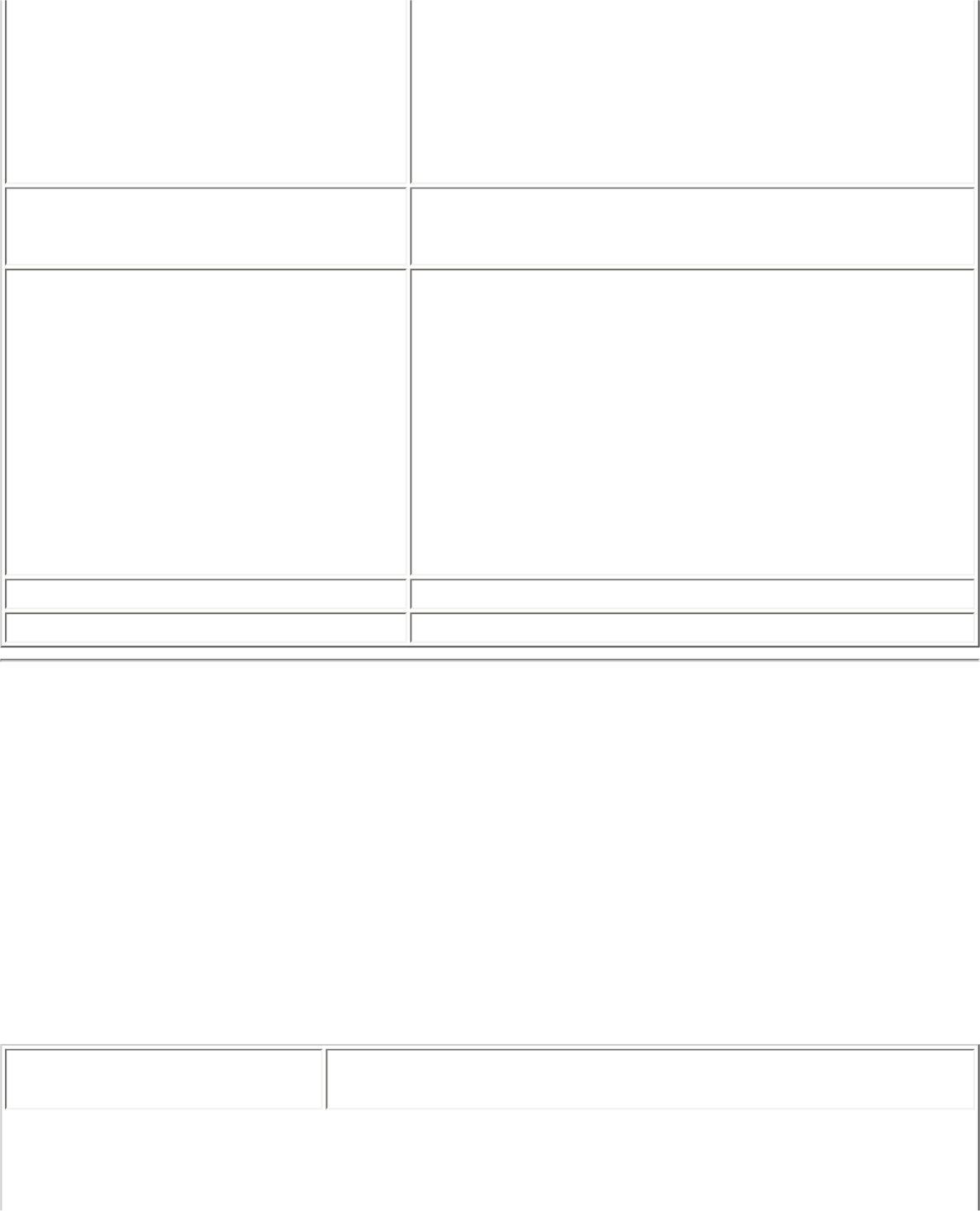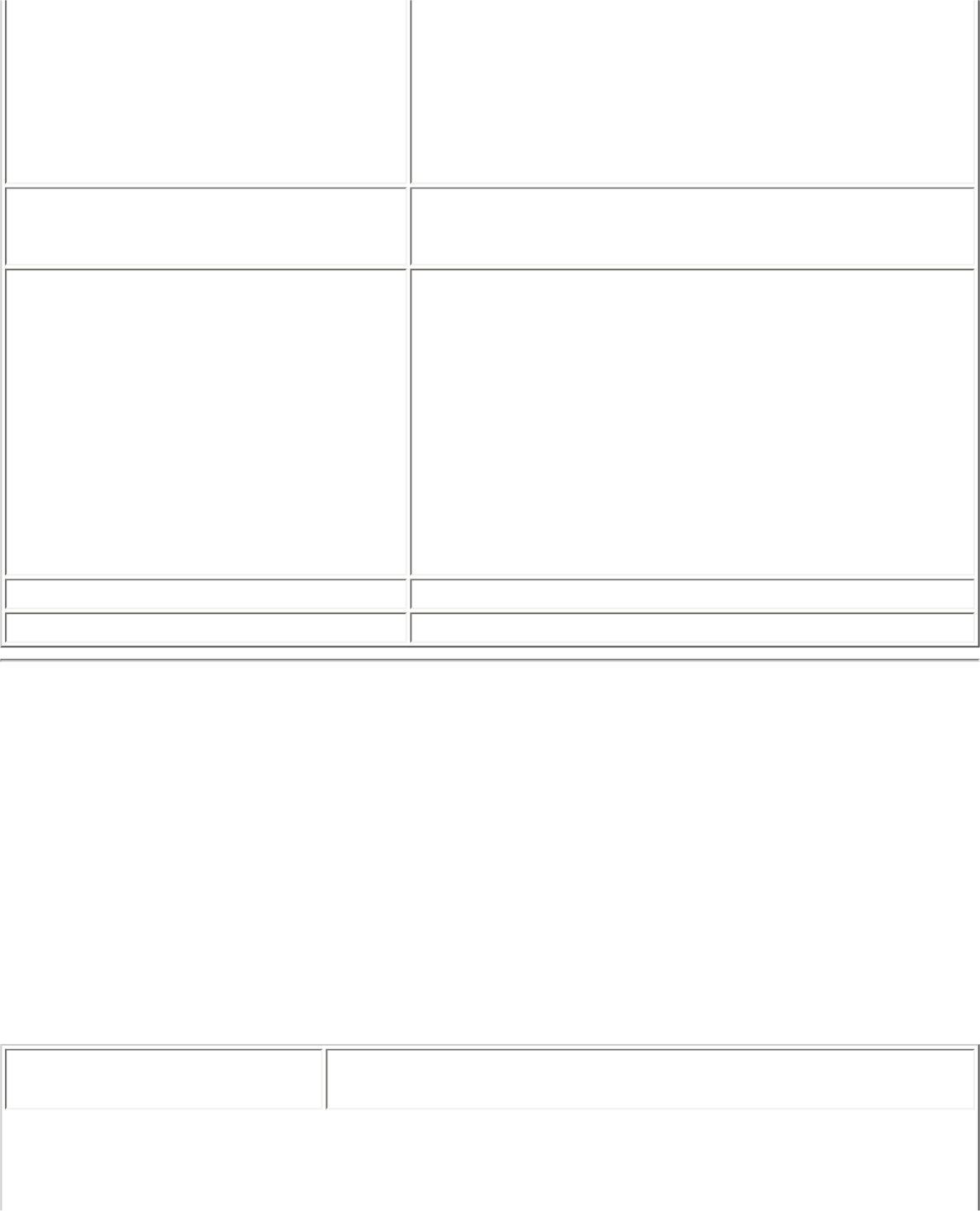
session becomes active.
Persistent and Pre-Logon or Common
profiles are placed at the top of the user’s
profiles list. They cannot be changed or
deleted by a user.
Voice over IP
Enables a third-party software to use the VoIP
application on a user's computer. The default setting
enables this feature.
Wi-Fi Manager
Select which Wi-Fi manager controls a user’s wireless
connections. Use either the previous logged on user’s
Wi-Fi manager or allow each user to select their
preferred Wi-Fi manager.
● Allow all users to switch between Intel PROSet/
Wireless and Microsoft Windows XP Wireless
Zero Configuration after log on.
● Wi-Fi manager at log on is determined by the
active Wi-Fi manager when the last user logged
off
Close
Closes the Administrator Tool.
Help?
Provides help information for this page.
Adapter Settings
To configure Adapter Settings:
1. Click Include settings.
2. For each setting listed in the table below, select one of the following options:
❍ Use default value: Resets the setting on the user machine to the default value.
❍ No change: Maintains the user selected value. The administrator decides not to
enforce all the settings on a user's computer. The user can change the adapter
setting values from the Intel PROSet/Wireless Advanced menu.
❍ Select the value: The administrator selects the value that is to be used on the
user's computer.
Name Description