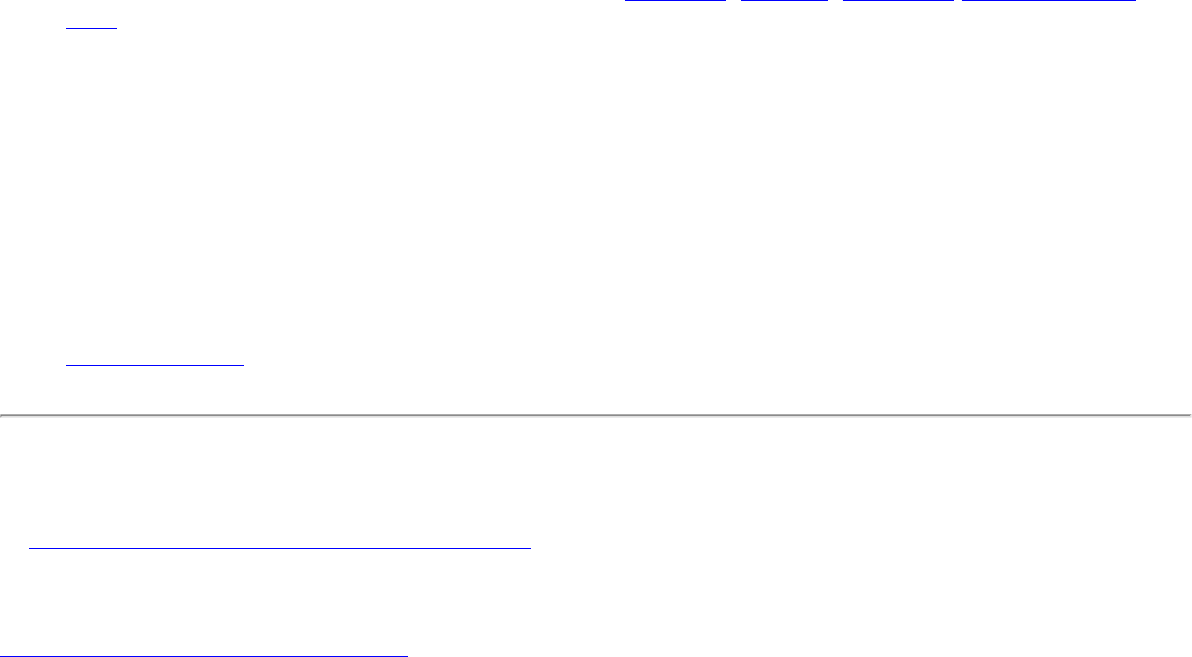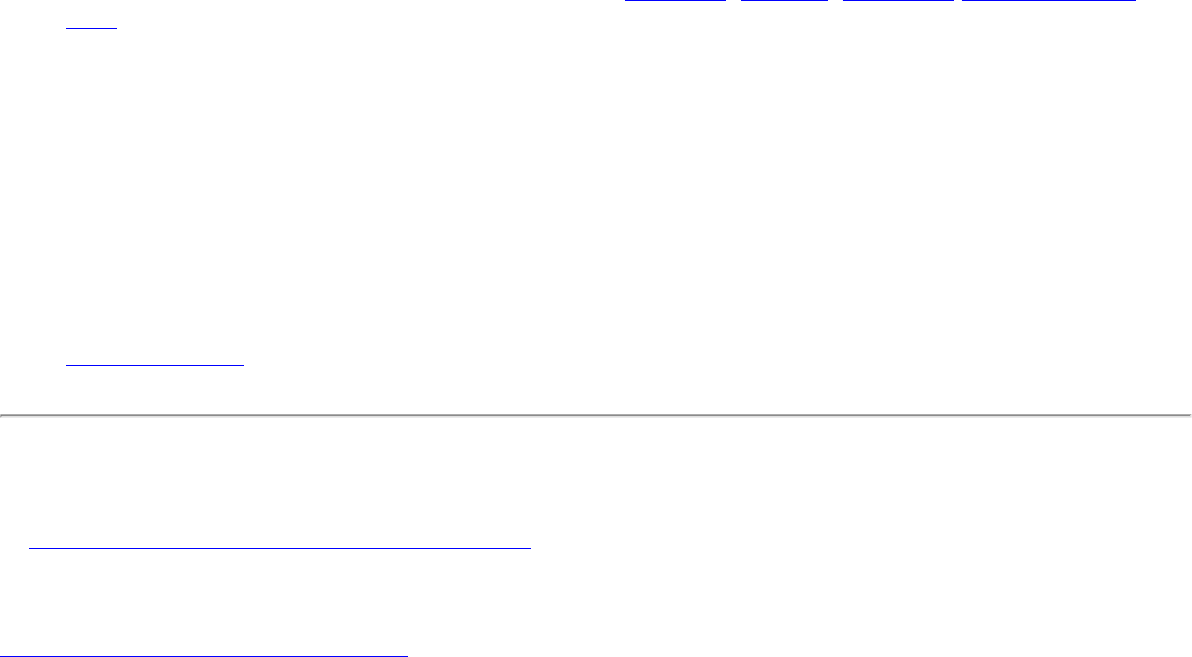
been established.
■ Domain: Name of the domain on the authentication server. The server name identifies a
domain or one of its sub-domains (for example, zeelans.com, where the server is blueberry.
zeelans.com). NOTE: The domain name should be obtained from the administrator.
■ Password: Specifies the user password. The password characters are seen as asterisks. This
password must match the password that is set in the authentication server.
■ Confirm Password: Reenter the user password.
2. Click OK to save the setting and close the page.
Cisco Compatible Extensions Options
Cisco Options: Use to enable or disable Radio Management and Mixed Cells Mode or Allow Fast Roaming
(CCKM).
NOTE: Cisco Compatible Extensions are automatically enabled for CKIP, LEAP or EAP-FAST profiles.
To override this behavior, select or clear options on this page.
● Allow Fast Roaming (CCKM): Select to enable the client wireless adapter for fast-secure roaming. When
a wireless LAN is configured for fast reconnection, an
EAP-FAST, EAP-TLS, PEAP-GTC, PEAP-MSCHAPv2 or
LEAP-enabled client device can roam from one access point to another without involving the main server.
Use Cisco Centralized Key Management (CCKM), an access point configured to provide Wireless Domain
Services (WDS), to take the place of the RADIUS server and authenticate the client without perceptible
delay in voice or other time-sensitive applications.
Enable Cisco Compatible Options: Select to enable Cisco Compatible Extensions for this wireless connection
profile.
● Enable Radio Management Support: Select to have your wireless adapter provide radio management to
the Cisco infrastructure. If the Cisco Radio Management utility is used on the infrastructure, it configures
radio parameters, detects interference and rogue access points. Default setting is selected.
● Enable Mixed Cells Mode: Select to allow the wireless adapter to communicate with mixed cells. A mixed
cell is a wireless network in which there are both devices that use WEP and devices that do not. Refer to
Mixed Cells Mode for more information. The default setting is cleared.
Set up a Client with EAP-FAST Network Authentication
In Cisco Compatible Extensions, Version 3 (CCXv3), Cisco added support for EAP-FAST (Extensible Authentication
Protocol-Flexible Authentication via Secure Tunneling), which uses protected access credentials (PACs) to
establish an authenticated tunnel between a client and a server.
Cisco Compatible Extensions, Version 4 (CCXv4) improves the provisioning methods for enhanced security and
provides innovations for enhanced security, mobility, quality of service, and network management.
Cisco Compatible Extensions, Version 3 (CCXv3)
To set up a client with EAP-FAST authentication with Cisco Compatible Extensions, version 3 (CCXv3):
1. Click Profiles on the Intel PROSet/Wireless main window.
2. On the Profile page, click Add to open the Create Wireless Profile Wizard's General Settings.
3. Wireless Network Name (SSID): Enter the network identifier.
4. Profile Name: Enter a descriptive profile name.
5. Operating Mode: Click Network (Infrastructure).
6. Click Next to open the Security Settings.