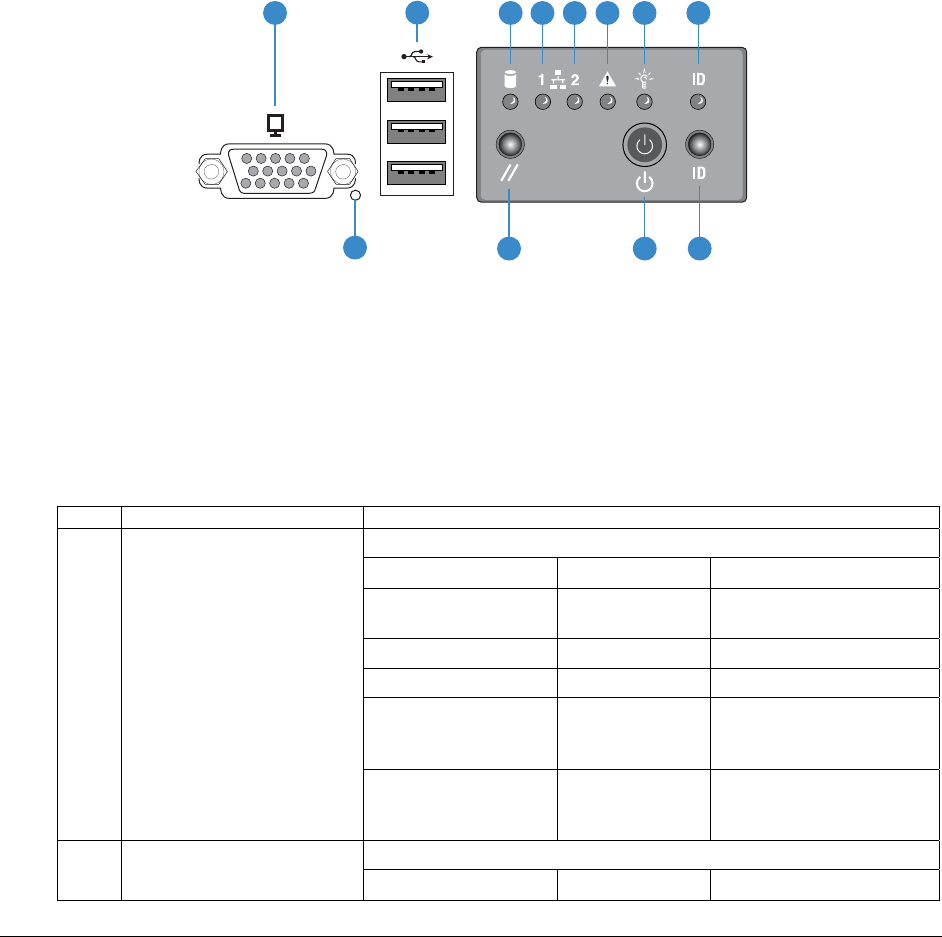
Front Panel I/O and Control Boards Intel® Server Platform
SR6850HW4 TPS
Revision 1.0
Intel order number D23151-001
92
8.5 Front Panel Control Module
The Server Platform SR6850HW4 supports either the standard Button Control Panel, providing
basic functionality, or a Local Control Panel, which adds an LCD and more server management
features. Both front panels contain switches and LED status indicators. Both front panels are
retained in the chassis sheetmetal by two clips and connect to the Server Platform SR6850HW4
Front Panel I/O Board via a 30-pin flat cable.
8.5.1 Button Control Panel
Button Control Panel features are shown in Figure 35 and described in Table 59. Please refer to
the Intel Button Control Panel Technical Product Specification for more information.
TP01398
A
B
J L
K
C ED
F
H
G
I
Figure 35. Button Control Panel Features
Table 59. Button Control Panel Details
Item Feature Description
Indicates hard drive activity and fault status.
LED State Description
Green, on A hard drive is being
initialized.
Green, blinking A hard drive is active.
Amber, on Hard drive/slot failure.
Amber, slow blinking
(~1Hz)
A predictive hard
drive/slot failure or
rebuild in process.
C Hard Drive Activity LED
(green/amber)
Amber, fast blinking
(~2.5Hz)
Hard drive rebuild
interrupted or rebuild on
empty slot.
Indicates LAN activity status. D,
E
LAN1, LAN2 Status LEDs
(green)
LED State Description


















