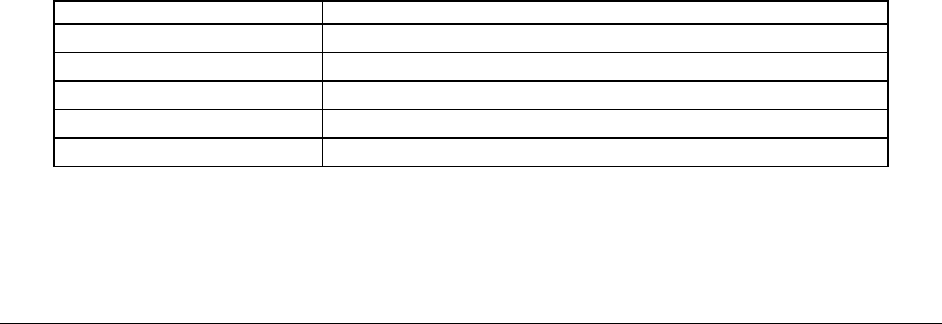
SCSI Backplane Board Intel® Server Platform SR6850HW4 TPS
Revision 1.0
Intel order number D23151-001
74
7.2.2.3 Over-current Protection (OCP)
If either power rail for a drive exceeds 6A on 12V or 4.5A on 5V, the MOSFET switch for the
out-of-spec rail is turned off. Removing power protects the MOSFET and the platform from
damage if a short occurs on one of the power rails. After one-third of a second, the MOSFET is
turned on to see if the short has been removed. It will continue turning on and checking for a
short every one-third of a second until the system instructs the SCSI Backplane Board to
remove power or until the fault disappears.
When the MOSFET is first enabled, the over current condition is not detected during the power-
up period. This no-OCP period allows the initial current surge produced by many hot-swap SCSI
hard disk drives. The power-up period is short enough to prevent damage to occur to the
MOSFETS or the platform.
7.2.2.4 Power Control Interlock
The power control interlock prevents drives from powering on at the same time. Since only one
hot-swap SCSI hard disk drive can power on at once, the board power requirements can be
kept lower. Drives power on at one-third second intervals.
7.2.2.5 System Status Notification
Hot-swap SCSI hard disk drive status information is collected by the Qlogic* GEM359 SAF-TE
controller for each bus. The controller passes the information to the server management via the
global I
2
C bus and enclosure management information via the SCSI bus.
7.2.2.6 SCSI Status LEDs
The status LEDs give the user a visual indication of the status of each hot-swap SCSI hard disk
drive. A single bi-color (amber and green) LED is present for each drive. The LEDs use a
combination of color and blinking frequency to indicate multiple conditions.
The hot-swap SCSI hard disk drive status LEDs are located on the SCSI Backplane Board and
projected out the front system by light pipes on the drive carrier. The states of the LEDs are
described in Table 39.
Table 39. Hot-swap SCSI Hard Disk Drive LED Details
LED State Description
Green on Drive is being initialized
Green blinking Drive is active
Amber on Drive/slot failure
Amber slow blinking (~1Hz) Predictive drive/slot failure or array rebuild is in process
Amber fast blinking (~2.5Hz) Array rebuild interrupted, rebuild on empty slot, or identify slot


















