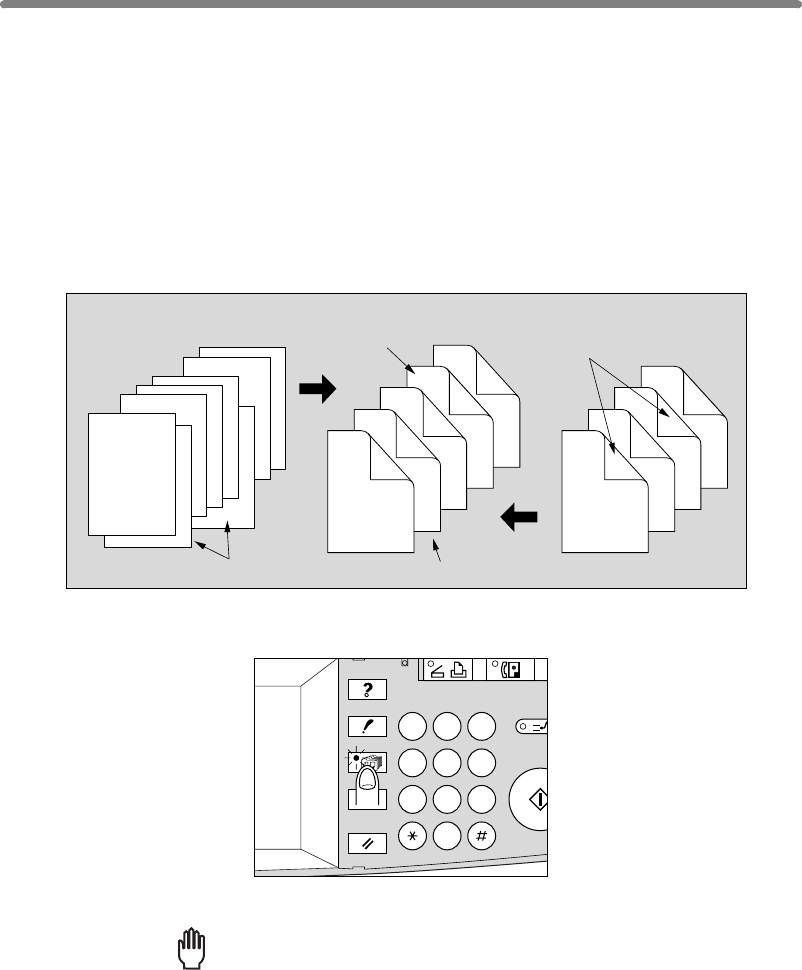
8-8
Positioning Title Pages on the Right Side (Chapter)
Chapter is used with RADF in 1a2 or 2a2 mode for the purpose of locating title pages
on the right side, rather than reverse side, of a duplex copy to improve the
presentation of double-sided copies.
To effectively locate the title page on the right, a blank sheet will be automatically
created on the reverse side of a sheet, if required.
>>>Specifications for Chapter<<<
❒ Use RADF.
❒ Max. title pages: 15 sheets, from 1 ~ 999
❒ Incompatible Conditions: 1a1, 2a1, Group, Sheet/Cover Insertion, Combination,
Transparency, Image Insert, Book Copy, Repeat, AUTO Layout, Non-Image Area
Erase
1. Press [APPLICATION] on the control panel.
The Application Selection Screen will be displayed on the touch panel.
Reminder!
When starting a new copying job, be sure to close the RADF securely, then
press [AUTO RESET].
8
4
6
2
5
3
1
7
5
7
3
6
2
4
8
1
8
1
7
6
5
4
3
2
Title page
Title pageTitle pages
Title pages
Copies in Chapter mode1-sided originals 2-sided originals
2 31
564
897
0
CLEAR QTY.
STA
R
CHECK
HELP
AUTO RESET
OUTPUT
APPLICATION
SCANNER / PRINTER
FAX
DATA
INTERR
U


















