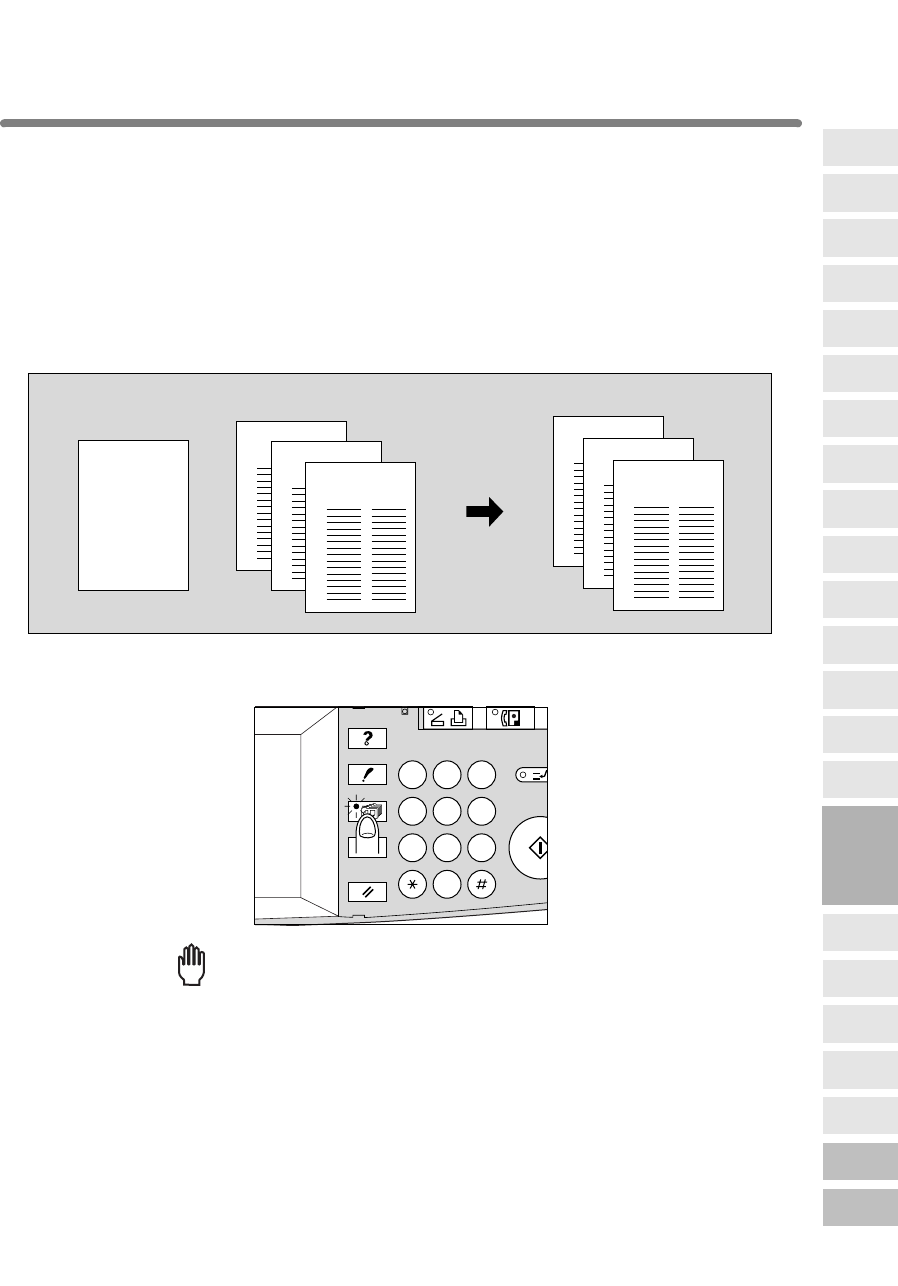
8-71
Overlaying an Image onto Each Page Copied in the Job (Overlay)
This function is provided on the 7130/7135 Application Selection Screen.
Use this function to scan an image, then overlay the image onto each page copied in
the job.
>>>Specification for Overlay<<<
❒ Store mode is automatically selected.
❒ Incompatible Conditions: Rotation Sort, Rotation Group, Sheet/Cover Insertion,
Chapter, Combination, Booklet, Image Insert, Special Original (Mixed Original),
Repeat, AUTO Layout, Image Shift, Stamp (STAMP, NUMBERING, WATER-
MARK)
1. Press [APPLICATION] on the control panel.
Reminder!
When starting a new copying job, be sure to close the RADF securely, then
press [AUTO RESET].
1st scanned original
Originals scanned
2nd and later
Copies in Overlay mode
ABCD
ABCD
ABCD
ABCD
2 31
564
897
0
CLEAR QTY.
STA
R
CHECK
HELP
AUTO RESET
OUTPUT
APPLICATION
SCANNER / PRINTER
FAX
DATA
INTERR
U
8
Applications
Folded
Original
Mixed
Original
Text/Photo
Enhance
Reverse
Image
Non-Image
Area Erase
Non-Standard
Size
Book Copy
Image Insert
Transparency
Booklet
Combination
Chapter
Sheet/Cover
Insertion
Application
Selection Screen
Repeat
Upside Down
Frame/Fold
Erasure
AUTO
Layout
Image Shift
Reduce &
Shift
Stamp
Overlay


















