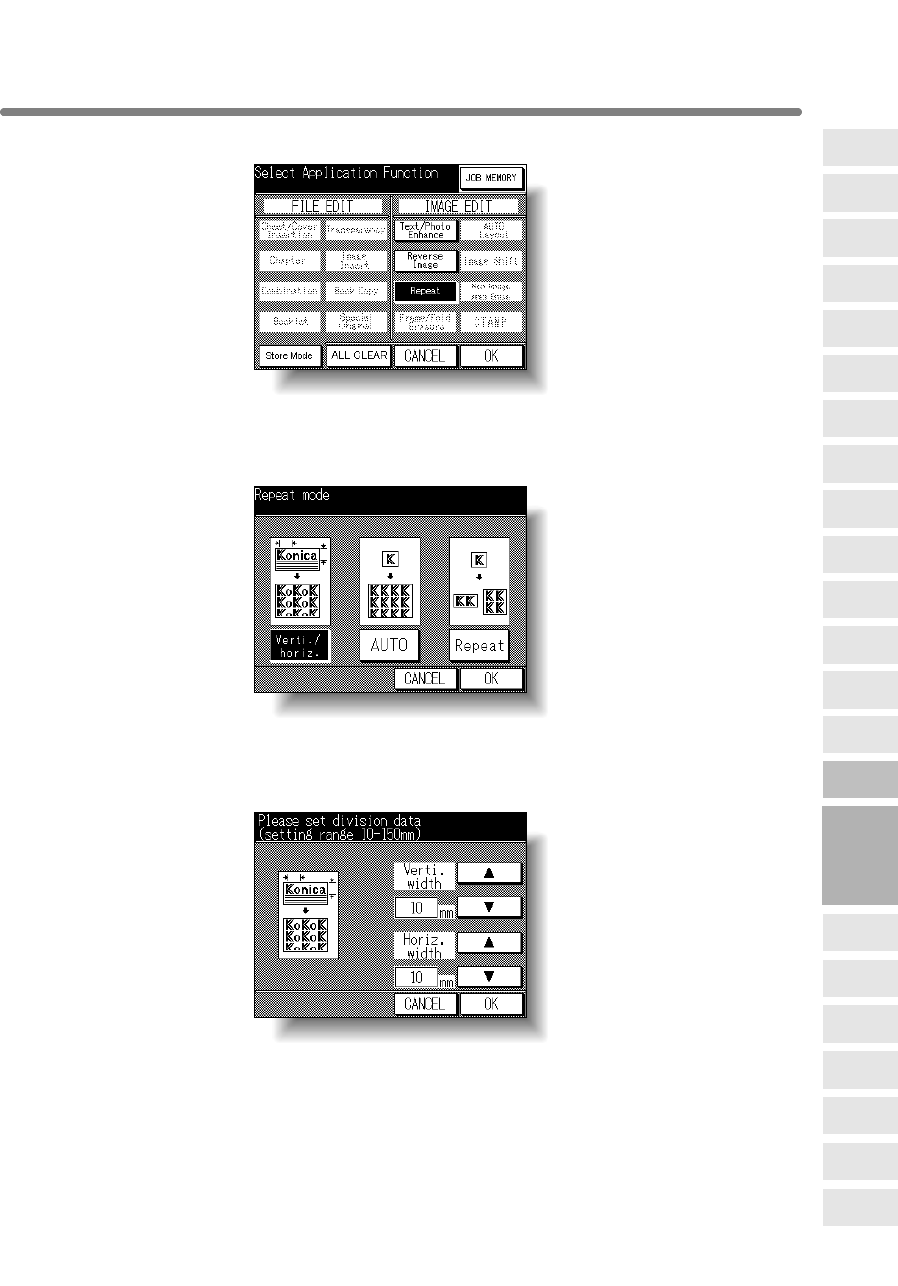
Repeating Selected Image Area (Repeat: Verti./Horiz. Mode) (continued)
8-45
2. Touch Repeat on the Application Selection Screen.
The Repeat Mode Selection Screen will be displayed.
3. Touch Verti./Horiz.
The Vertical/Horizontal Width Setting Screen will be displayed.
4. Specify the vertical and horizontal widths of the scanning area.
Use the up/down arrow key to enter the width from 10 to 150mm in 1mm increments.
Hold the key to increase/decrease the value continuously.
Touch OK to restore the Repeat Mode Selection Screen.
8
Applications
Folded
Original
Mixed
Original
Text/Photo
Enhance
Reverse
Image
Non-Image
Area Erase
Non-Standard
Size
Book Copy
Image Insert
Transparency
Booklet
Combination
Chapter
Sheet/Cover
Insertion
Application
Selection Screen
Repeat
Upside Down
Frame/Fold
Erasure
AUTO
Layout
Image Shift
Reduce &
Shift
Stamp
Overlay


















