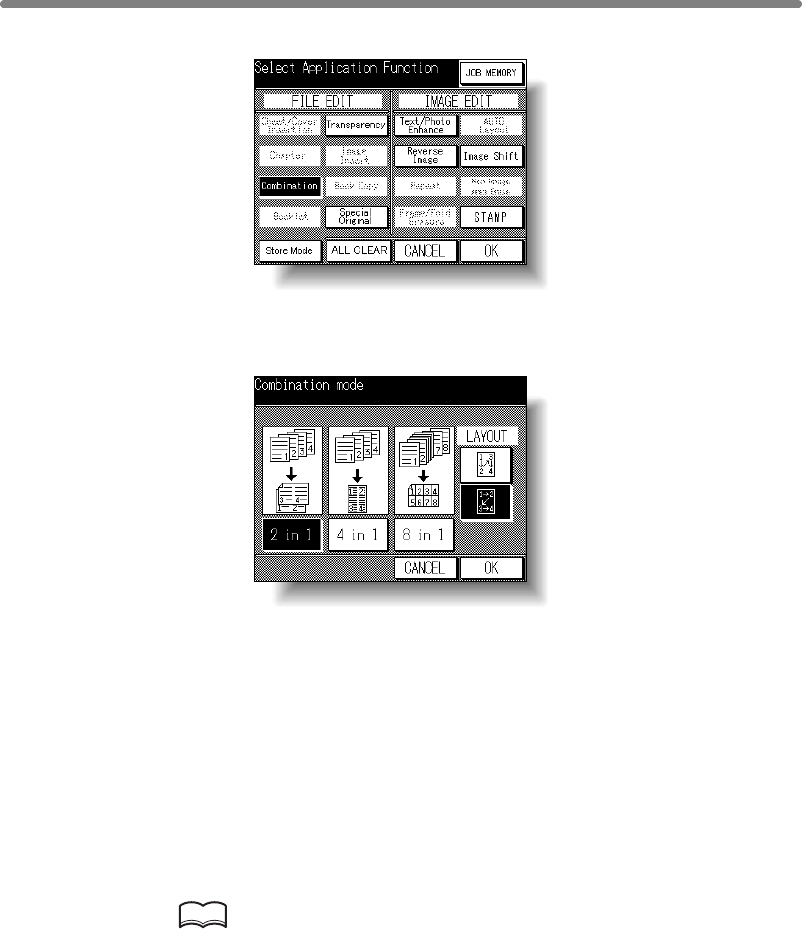
Lay Out Several Pages onto One Sheet (Combination) (continued)
8-12
2. Touch Combination on the Application Selection Screen.
The Combination Mode Selection Screen will be displayed.
3. Select the desired Combination mode.
Touch 2 in 1, 4 in 1 or 8 in 1, and select a key in the LAYOUT area, referring to the
illustration on the following page.
4. Touch OK.
The Application Selection Screen will be restored.
5. Touch OK on the Application Selection Screen.
The Basic Screen will be restored.
AMS is automatically selected, and tray 1 is selected. When selecting any other tray,
touch the desired tray key.
6. Enter the desired print quantity from the control panel keypad.
HINT
See p. 3-7 for details on setting print quantity.


















