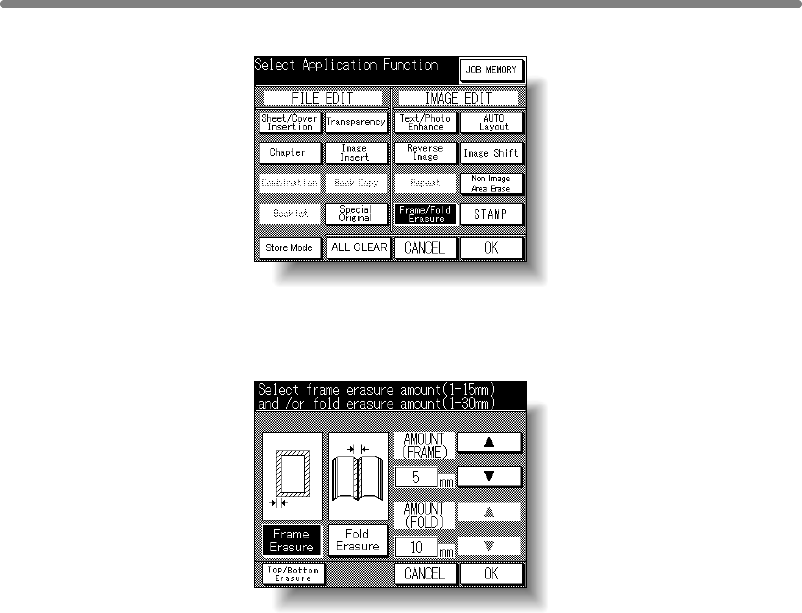
Eliminating Black Copy Marks Along Borders (Frame/Fold Erasure) (continued)
8-52
2. Touch Frame/Fold Erasure on the Application Selection Screen.
The Frame/Fold Erasure Selection Screen will be displayed.
3. Select the desired erasure mode, then specify the erasure amount.
Touch Frame Erasure or Fold Erasure to highlight it, then use arrow keys to select
the desired erasure amount, from 1~15mm (Frame erasure) / 1~30mm (Fold
erasure) in 1mm increments.
Either Frame erasure and Fold erasure can be selected in combination.
When selecting Top/Bottom erasure mode, touch Top/Bottom Erasure, then
proceed to the next step.


















