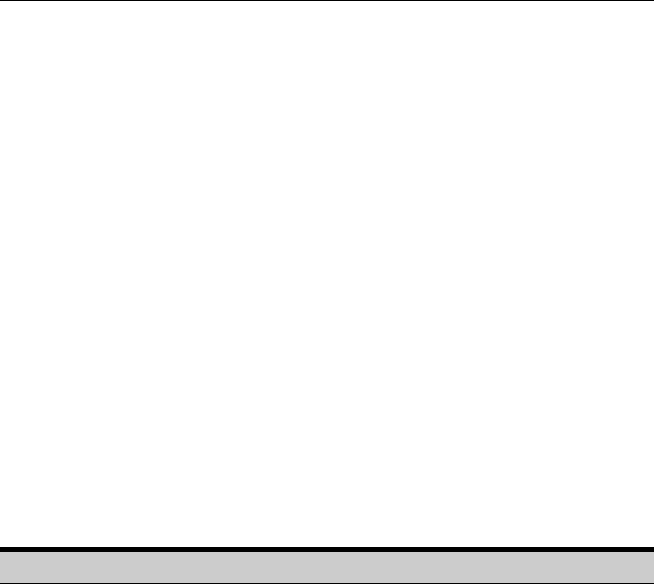
PAYCLOCK & FACEIN USER’S GUIDE
4
You can access the help desk and answers to your issues in a number
of different ways. In addition to resources within the PayClock
software, assistance may be accessed online, via email, via telephone,
or through your dealer. Don’t forget annual support contracts are
also offered.
PayClock Help
The PayClock Help allows you to search through an index of help
topics to locate the answer you need. To launch the Help, click the
Help button on the ribbon bar.
Troubleshooting
For answers to Frequently Asked Questions, refer to the
Troubleshooting sections of this User Guide on page 74 and 76.
Online and Email Support
Lathem.com provides access to numerous support resources that will
allow you maximize your use of PayClock. Help may be accessed by
visiting the following link:
http://support.lathem.com
On the Support page, you may also submit a question through our
online knowledgebase and one of our technicians will respond to
your inquiry within 24 hours. Email support is free to all registered
users.
Telephone Support
The help desk is available between the hours of 8am and 7pm
Monday through Friday. Please call (800) 241-4990 to speak with
our help desk. You will receive free technical support for the first 30
days after your initial call. After that period, you may purchase an
Annual Support Agreement which will cover all calls for one year or
you may pay a per-call fee.


















