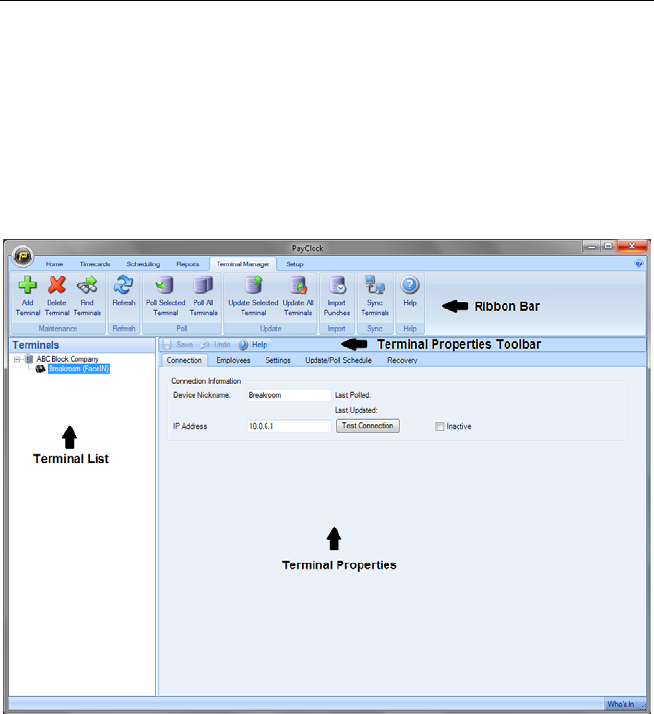
PAYCLOCK & FACEIN USER’S GUIDE
66
Setting up your Terminal
The Terminal Manager tab of the ribbon bar is used to maintain the
terminals used to collect punch data. When you click on the Terminal
Manager tab you will see 3 areas; the Terminal Manager Ribbon Bar,
the Terminals List and the Terminal Properties and Toolbar.
The Terminal Properties and Toolbar
The Terminal Properties is used to view and edit the configuration of
a terminal using five tabs, Connection, Employees, Settings,
Update/Poll Schedule and Recovery.
Adding a FaceIN Terminal
• Select the Terminal Manager tab on the ribbon bar and click
the Add Terminal button. The Select Terminal Type window
will open.


















