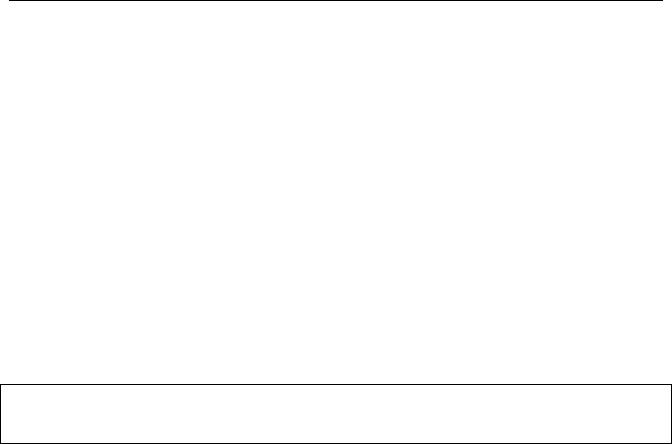
PAYCLOCK & FACEIN USER’S GUIDE
70
Recover Terminal (button) - Click this button to initiate a
recovery of all data in the terminal.
Reset Admin Accounts (button) - Click this button to remove any
admin accounts set up on the terminal. Typically this would be used
if the person or persons who were registered as the administrator are
no longer available to access the terminal. After resetting the
administrator accounts, a new administrator should be set up at the
FaceIN terminal, otherwise any person can approach the terminal
and press the MENU button and gain access to the terminals
settings.
See the Online Help for detailed information on the Terminal
Manager tab.


















