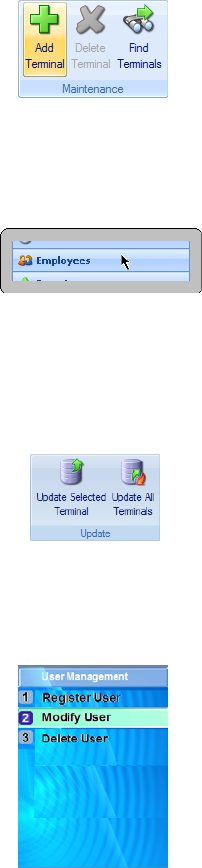
11
12
13
14
-Add the FaceIN terminal-
Click on the Terminal Manager tab
and add the FaceIN terminal.
(For more detailed instructions turn
to page 39).
-Add the Employees-
Add employees using the
Employees button under the Setup
tab.
To add a new employee, click New
and then enter the employee data.
(For more detailed instructions turn
to page 40).
-Enroll Employee Faces-
After adding the employees in PayClock,
register their faces at the terminal.
·Press the MENU key, and verify the
administrator’s face.
·After verification the Functions Menu will open.
·Press 2, the User Management menu will open.
·Press 2, the Modify User screen will open.
·Using the numeric keypad enter the desired
employee’s badge number and press OK.
·The employee’s name will display, press OK.
·Select the verification method, have the
employee position their face and follow the
prompts. (See page 61 for details.)
·Press ESC at the “Permit Open Door?” Prompt.
·Press OK at the “Permit Attendance?” Prompt.
·Press ESC, ESC and ESC when finished.
(For more detailed instructions turn to page 15.)
-Update the FaceIN terminal-
After adding the employees, update
the FaceIN terminal.
(For more detailed instructions turn
to page 71).


















