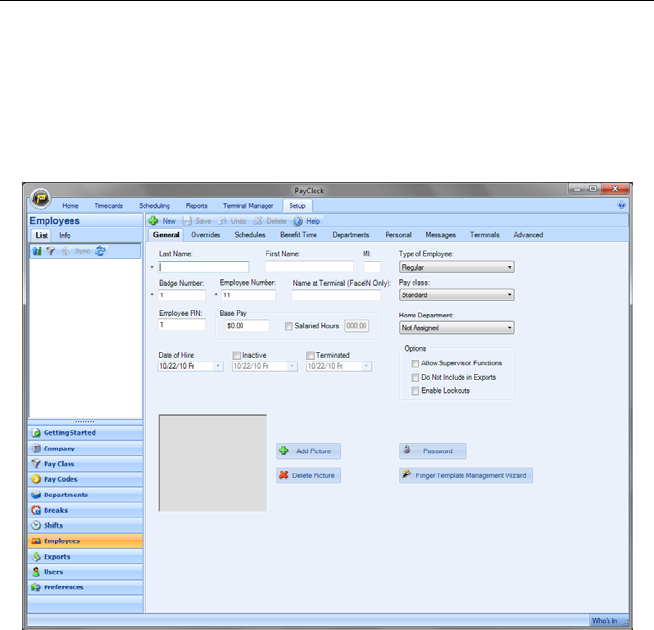
PAYCLOCK & FACEIN USER’S GUIDE
40
Add Employees and Assign Badges
The Employees button under the Setup tab is used to maintain the
employees in the PayClock software. This will include adding, editing
and terminating employees.
The Employees button has nine tabs - General, Overrides,
Schedules, Benefit Time, Departments, Personal, Messages,
Terminals and Advanced.
General Tab - Set up employee’s name, badge and PIN.
Overrides Tab - Override global break settings for an employee.
Schedules Tab - Assign shifts to an employee.
Benefit Time Tab - Track benefit time for an employee.
Departments Tab - Assign optional departments to an employee.
Personal Tab - Set up employee addresses and contact information.
Messages Tab - Assign messages to display at the terminal.
Terminals Tab - Maintain employee assignments to terminals.
Advanced Tab - Override the maximum work day length and
maximum hours out rule for an individual employee.


















