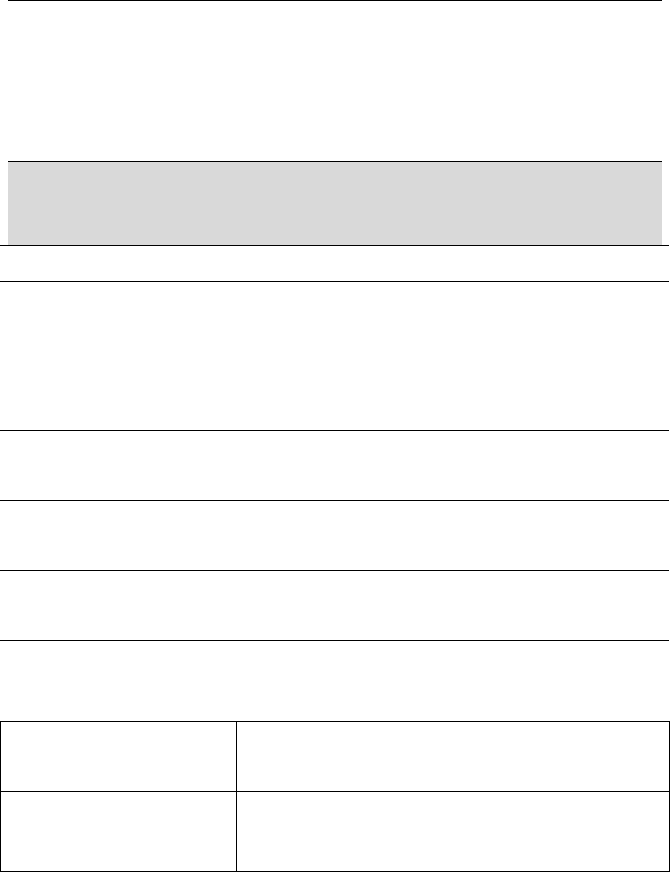
PAYCLOCK & FACEIN USER’S GUIDE
76
Software Troubleshooting
The following section contains common questions and problems as
well as their appropriate resolutions.
To view a complete list of common problems and their solutions
please visit our knowledge base located online at:
http://support.lathem.com
Issue Resolution
What is the password to
login to the software?
The default password is “lathem”.
If you have changed the default password, and can’t
remember your new password, contact the help desk
for assistance in resetting your password.
How do I add a missing
punch?
See page 52 - Maintaining Employee Timecards.
How do I export pay
period data?
See page 60 - Exporting Data.
How do I close a pay
period?
See page 60 - Closing the Pay Period.
How do I change
PayClock to a multi-user
system?
See page 28 - Setting up a Multi-User System.
How do I re-open a
closed pay period?
See page 61 - Re-Opening a Closed Pay Period.
How do I set PayClock
to automatically poll the
FaceIN terminal?
See page 73 - Automatic Polling.


















