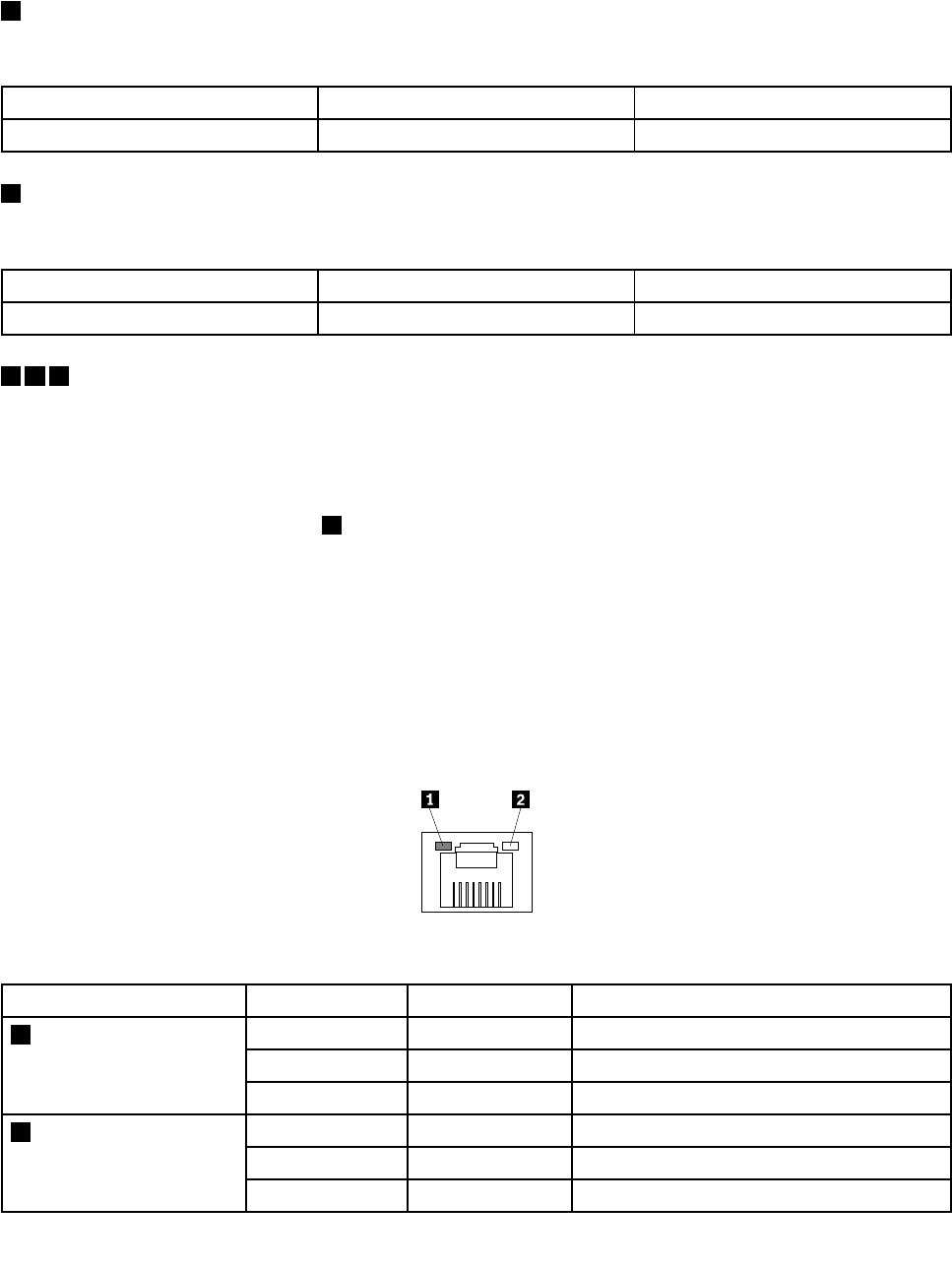
On each hot-swap redundant power supply, there is a status LED near the power cord connector. When the
LED is lit in green, it indicates that the hot-swap redundant power supply is working correctly. When the LED
is lit in amber, it indicates that the hot-swap redundant power supply is likely to fail or has failed.
3 Low-prole PCI Express card slot
It is recommended to attach a RAID card to the low-prole PCI Express card slot.
Physical link width Negotiable link width
Supported card length and height
x8 x4, x2, x1
Low-prole card
4 PCI Express card slot
Used to attach an Ethernet card or any other supported PCI Express card.
Physical link width Negotiable link width
Supported card length and height
x16 x16, x8, x4, x2, x1
Half-length, full-height card
5 8 9 Ethernet connectors (RJ-45)
Used to attach an Ethernet cable for a LAN. Each Ethernet connector has two status LEDs to help you
identify the Ethernet connectivity, activity, and connection speed.
Notes:
• The Ethernet connector 0 (callout
9 ) marked with “MGMT” is for system management. If you want to use
remote management functions, you need to connect an Ethernet cable to the Ethernet connector 0.
• The Ethernet connector 0 for system management is 82574L by default. If you have selected share mode
for the 82574L Ethernet connector in the Setup Utility program, you can use it as an ordinary Ethernet
connector with 100 Mbps network connectivity. However, teaming with other Ethernet connectors is not
supported if the management Ethernet connector is used as an ordinary Ethernet connector. For detailed
information about setting the mode of the Ethernet connector for system management, see “Setting the
mode of the Ethernet connector 0” on page 51
.
Figure 11. Ethernet status LEDs
Ethernet status LED
Color Status
Description
Amber
On
The connection speed is 1000 Mbps.
Green On
The connection speed is 100 Mbps.
1 Left
None
Off
The connection speed is 10 Mbps.
Green On
The server is connected to a LAN.
None
Off
The server is disconnected from a LAN.
2 Right
Green
Blinking The LAN is connected and active.
Chapter 3. Product overview 21


















