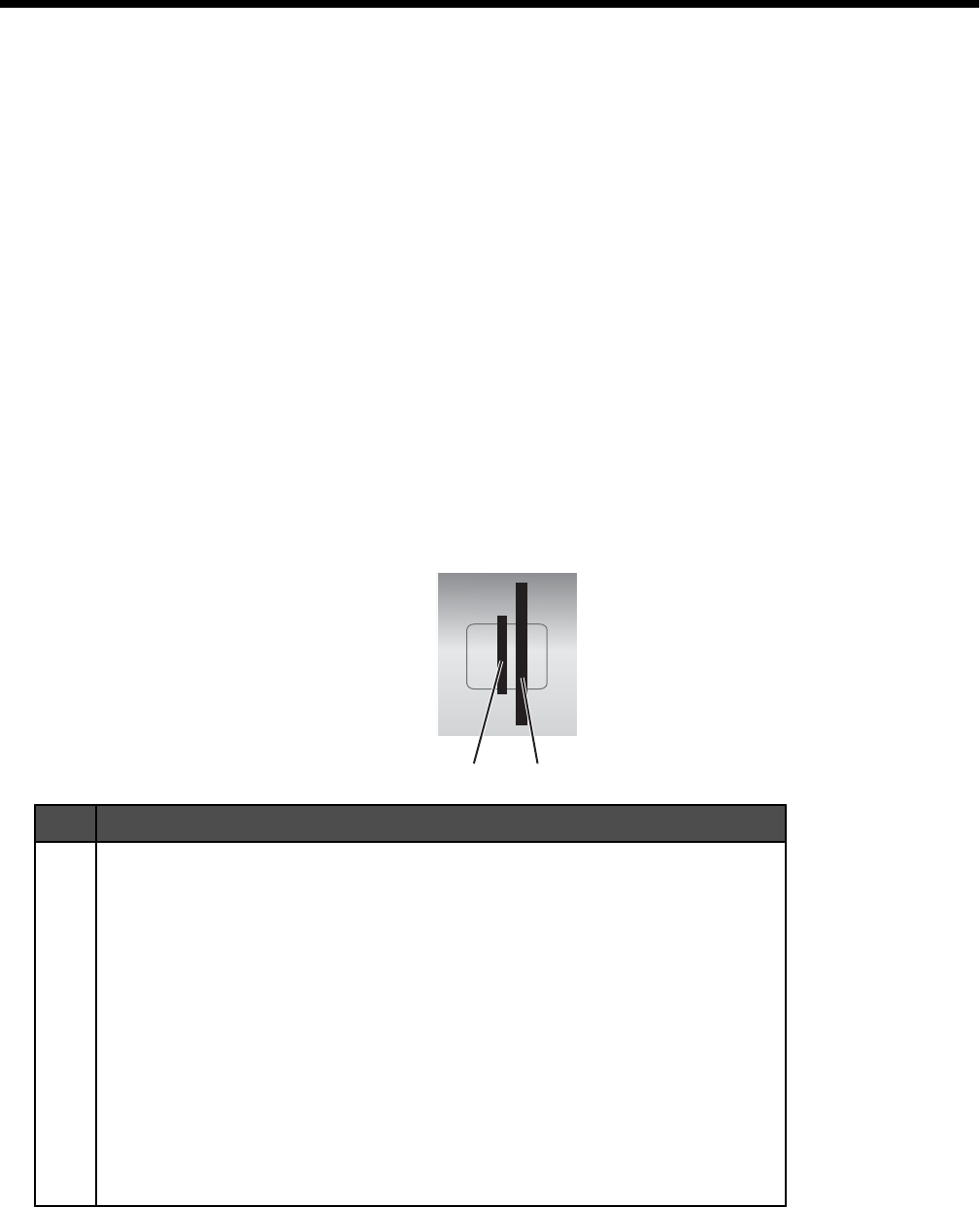
Working with photos
Notes:
• For best results when printing photos or other high-quality images, use Lexmark Photo Paper or Lexmark
PerfectFinish Photo Paper. Do not use Lexmark Premium Photo Paper. Your print cartridges are not compatible
with this type of paper.
• To prevent smudging or scratching, avoid touching the printed surface with your fingers or sharp objects. For
best results, remove each printed sheet individually from the paper exit tray, and allow the prints to dry at least
24 hours before stacking, displaying, or storing.
• If you want to work with photos over a wireless network, see “Working with photos over the wireless network”
on page 41. You cannot print directly from a memory device if you are using a wireless connection. Transfer
the photos from the memory device to the computer before printing the photos. For more information, see
“Transferring photos from a memory device to the computer over a wireless network” on page 41.
Connecting photo storage devices
Inserting a memory card
1 Insert a memory card.
• Insert the card with the brand name label facing to the left.
• If there is an arrow on the card, make sure it points toward the printer.
• Make sure you connect the memory card to the adapter that came with it before inserting it into the slot.
1
2
Slots Memory card
1
• xD-Picture Card
• xD-Picture Card (Type H)
• xD-Picture Card (Type M)
• Secure Digital
• Mini Secure Digital (with adapter)
• Micro Secure Digital (with adapter)
• MultiMedia Card
• Reduced Size MultiMedia Card (with adapter)
• MultiMedia Card mobile (with adapter)
• Memory Stick
• Memory Stick PRO
• Memory Stick Duo (with adapter) or Memory Stick Duo PRO (with adapter)
Working with photos
31


















