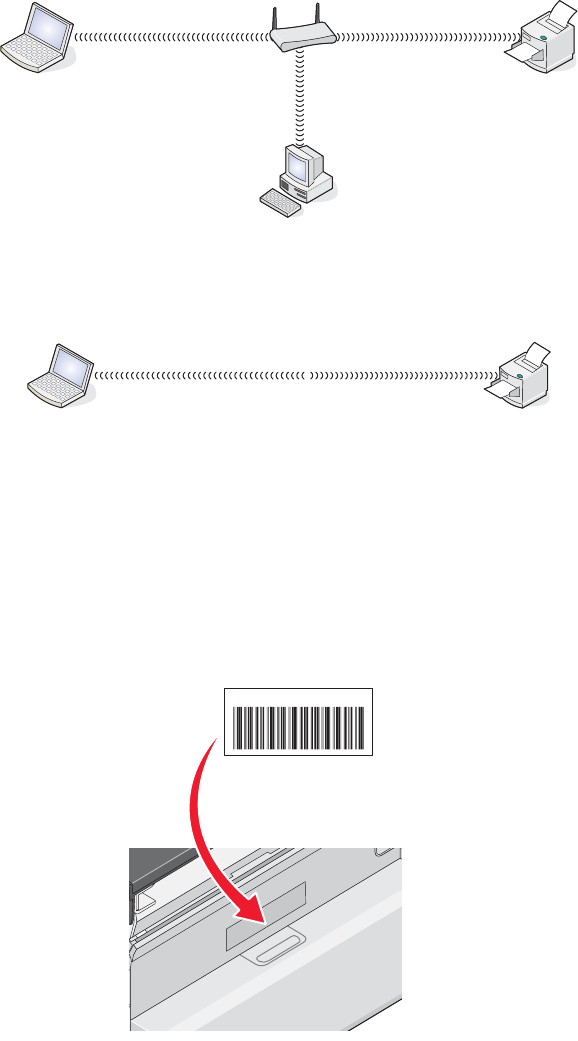
Scenario 3: Computer, laptop, and printer connected wirelessly without Internet
•
A computer, a laptop, and a printer are connected wirelessly to a wireless access point.
• The network has no connection to the Internet.
Scenario 4: Laptop connected wirelessly to printer without Internet
•
A laptop is directly connected wirelessly to a printer without going through a wireless router.
• The network has no connection to the Internet.
Finding the MAC address
Most network equipment has a unique hardware identification number to distinguish it from other devices on the
network. This is called the Media Access Control (MAC) address.
If your printer has a factory installed internal wireless print server, the MAC address is a series of letters and numbers
located on the back of your printer.
If you purchased the internal wireless print server separately, the MAC address appears on an adhesive label that
came with the wireless print server. Attach the adhesive label to your printer so you will be able to find the MAC
address when you need it.
U
Note: A list of MAC addresses can be set on a router so that only devices with matching MAC addresses can be
allowed to operate on the network. This is called MAC filtering. If MAC filtering is enabled in your router and you
want to add a printer to your network, the MAC address of the printer must be included in the MAC filter list.
Networking the printer
8


















