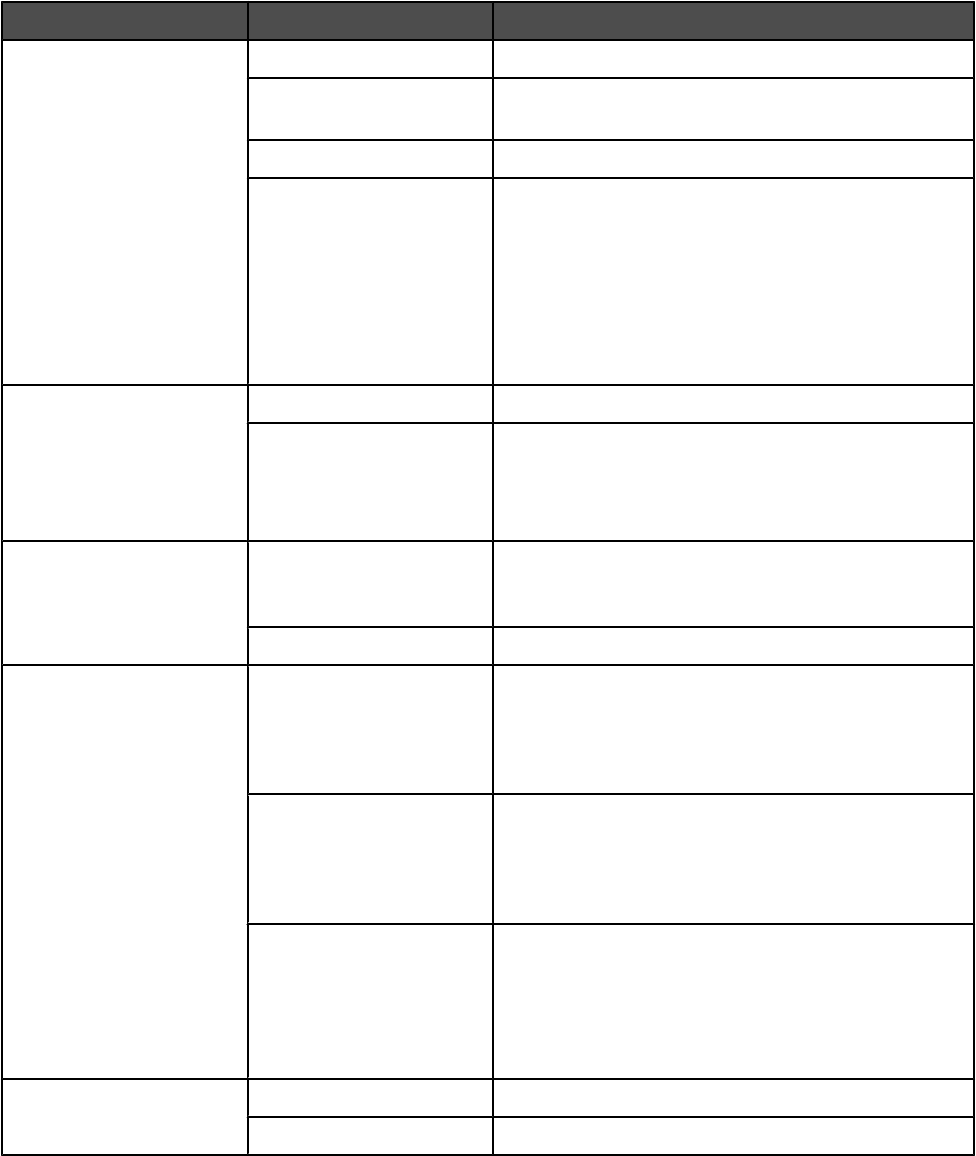
From here Choose To
Layout Pages per Sheet Print multiple pages on a single sheet of paper.
Layout Direction Specify the arrangement of multiple pages on a single
sheet.
Border Print a border around each page.
Two-Sided Print on both sides of the paper.
Choose any of these options:
• Off
• Long-edged binding (pages are bound along the
long edge of the page)
• Short-edged binding (pages are bound along the
short edge of the page)
Output Options
Note: This option is
available only in Mac OS X
version 10.3.
Save as File Save the print job as a file.
Format
Note: This is activated
only when the “Save as
File” option is selected.
Choose any of these options:
• PDF
• Postscript
Scheduler Print Document Schedule a print job. You can choose to print a file
immediately, put it on hold, or specify a time for the
printer to print.
Priority Specify a priority for printing.
Paper Handling Page Order Choose any of these options:
• Automatic
• Normal
• Reverse
Print Choose any of these print options:
• All pages
• Odd numbered pages
• Even numbered pages
Destination Paper Size Choose one of these options:
• Use documents paper size
• Scale to fit paper size
Note: “Scale down only” is activated only when the
“Scale to fit paper size” option is selected.
ColorSync Color Conversion
Choose Standard.
Quartz Filter Choose a filtering option.
Understanding the printer
52


















