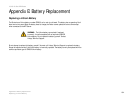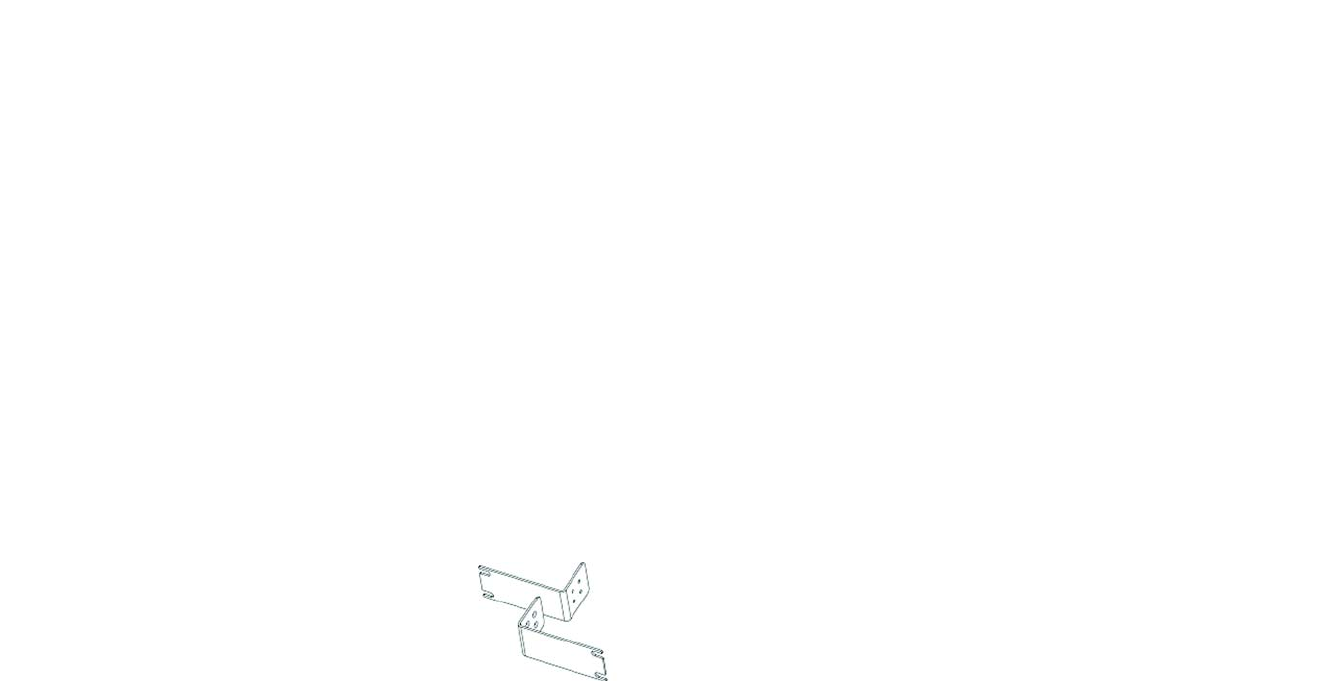
100
Appendix D: Physical Setup of the Router
Setting up the Router
10/100 16-Port VPN Router
Appendix D: Physical Setup of the Router
This section describes the physical setup of the Router, including installation of the mounting brackets.
Setting up the Router
You can set the Router on a desktop, install it in a rack with attached brackets, or mount it on the wall.
Placement of the Router
Set the Router on a desktop or other flat, secure surface. Do not place excessive weight on top of the Router that
could damage the Router.
Rack-Mounting the Router
The Router comes with two brackets and eight screws for mounting on a 19-inch rack. The attached brackets are
shown in Figure D-1.
Figure D-1: Mounting Brackets